 en
en
Video editor: what he does and how to become one
***
Video editing is the process of combining different video frames into one complete video. It includes: trimming, organizing and combining different scenes, adding effects, sounds and music.
Video editing is as important as filming because it allows you to create a quality and attractive video. Thanks to good editing, you can convey emotions, create the right atmosphere and a certain visual impression in the viewers.
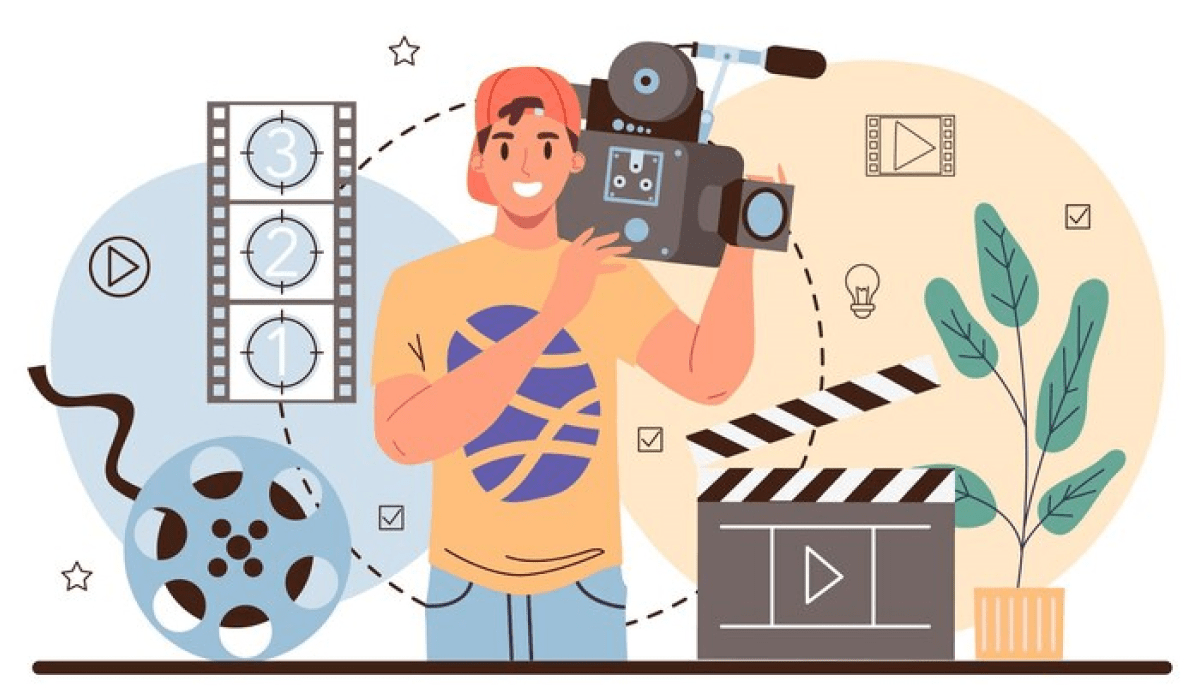
But, bad editing can ruin even the best footage. The wrong combination of frames or transitions, inappropriate music, sound effects can look unnatural or annoying. They will distract the viewer from the story, and do not convey the necessary emotions. Flaws in editing can disappoint the viewer and reduce the overall quality of the work.
What video editing is for
- The main purpose of video editing is to make video viewing more interesting and convenient for the viewer.
- Video editing helps to convey emotions by adding special effects, music and sounds.
- Video editing can create and convey tension by changing the frame rate or using quick editing techniques.
- Video editing helps to keep time, action, and space unified by shortening or changing the temporal order of events. Montage can create and maintain the rhythm of a narrative by allowing you to incorporate quick frame changes or smooth transitions between scenes.
- Video editing can make watching a video more engaging and comprehensible to the viewer, helping to convey the right emotions and capture the imagination.

What are the different types of assembly
Types of montage are different ways of installing or connecting components or elements of a design. There are several types of video montage:
- Sequential montage, where components are connected one at a time, one after the other;
It is a way of presenting material, in which the action of the film takes place without a gap in time visible to the viewer.It is used when making feature films, documentaries, educational programs.

is the movie "1917" shot in 1 frame
- parallel montage is a type of montage where components are installed simultaneously or parallel to each other;
Used in scenes where events may take place in different places, but always at the same time.
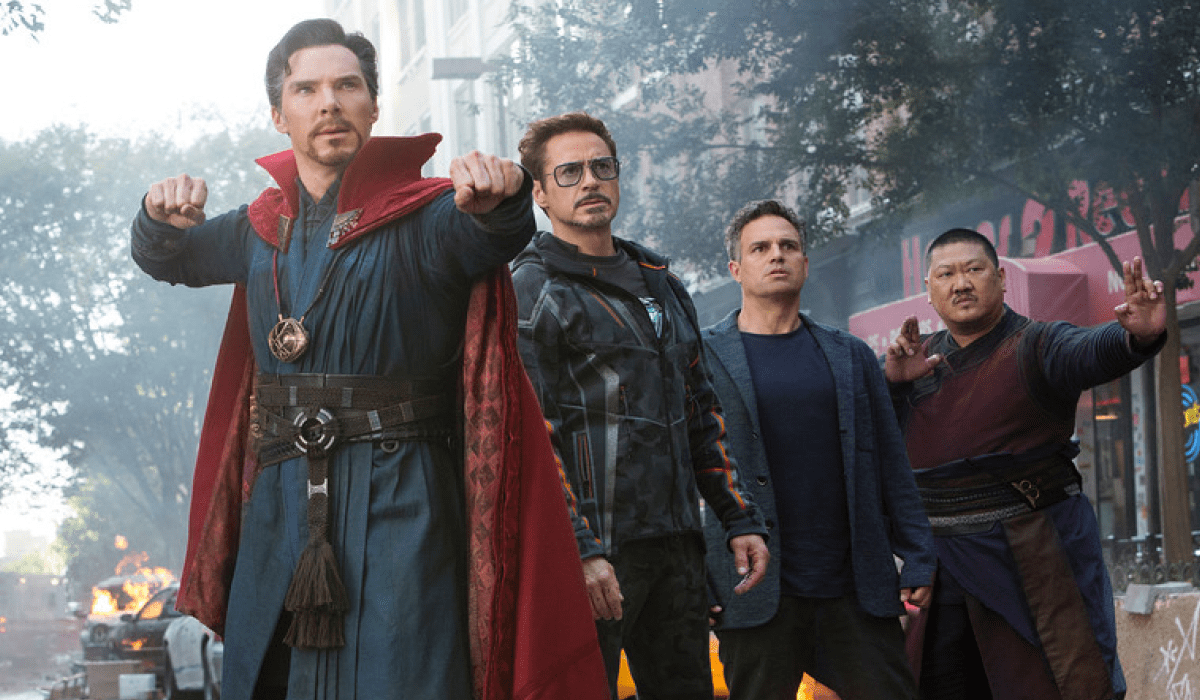
Marvel's photo shows what happened in different places in the universe at the same time
- building montage is a type of montage in which the frames are alternated in such a way that the viewer tries to catch the connection between the scenes on his/her own;
The sequence of the shown actions influences the viewer's conclusion about the actions of the characters and about everything that happens according to the scheme: "after that means because of that". For example 1 we have shots:
- The family is having fun: husband and wife bantering with each other, the children are playing merrily.
- The satisfied face of the husband (close-up).
- The husband is washing dishes. Suddenly an antique cup slips out of his hands and shatters.
- The wife's face (close-up) is distressed.
By changing the order in which the frames listed above are included, you can change the meaning of what is happening.
- 1-2-3-4, we can conclude that even a simple matter requires a serious attitude.
- 1-3-4-2 hints that the wife will not entrust washing dishes even to adult helpers from now on.
- 2-4-3-1 suggests that the dishes are broken to happiness.
- associative montage is a method in which components are selected or combined on the basis of connections or relationships between them. Usually this type of montage is used in advertising.
k/f "Up". Cut footage of the main character's family life at the beginning of the movie. During four minutes the director shows the married life of Carl and Ellie - from their wedding to the death of the heroine.
Principles of montage
- Light montage is a principle in which objects in a scene are placed depending on the lighting (brighter objects can be placed closer to the light source).
- Color montage is the principle of grouping objects in the scene in order of color combination (objects of the same color can be placed closer to each other).
this is a combination of two movies, "Harry Potter" and "Pete and his Dragon". Because of the similar background, the cuts merged into one story.
- Close-up montage is the principle of alternating close-ups (first the hero's hands are shown, then the document he is signing).
footage will be better perceived with a change of plans.
- Montage in the direction of the subject's movement is the principle of placing objects in the scene in the direction of movement (objects moving from left to right can be placed on the left side of the frame).

- Montage by orientation in space is the principle that scenes are shot with at least two people (people should not change location within a scene for no reason).
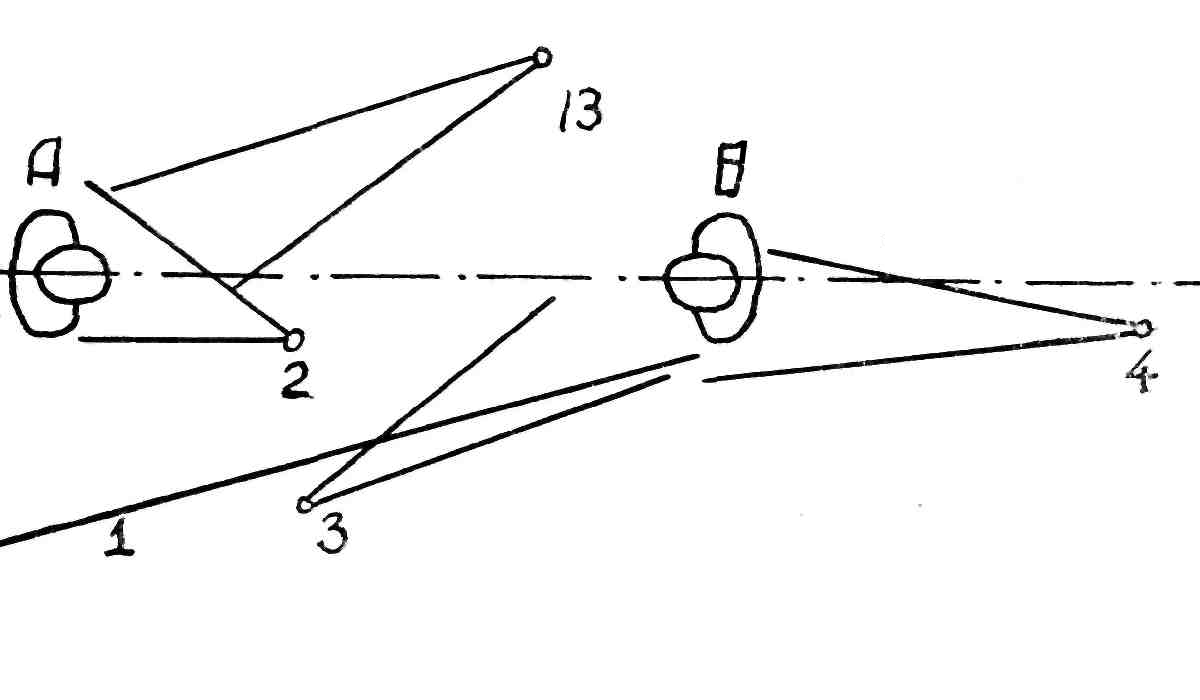
- Montage according to the direction of movement of the object is the principle in which objects in a scene are positioned according to their movement. (For example, objects moving from bottom to top may be placed at the bottom of the frame).
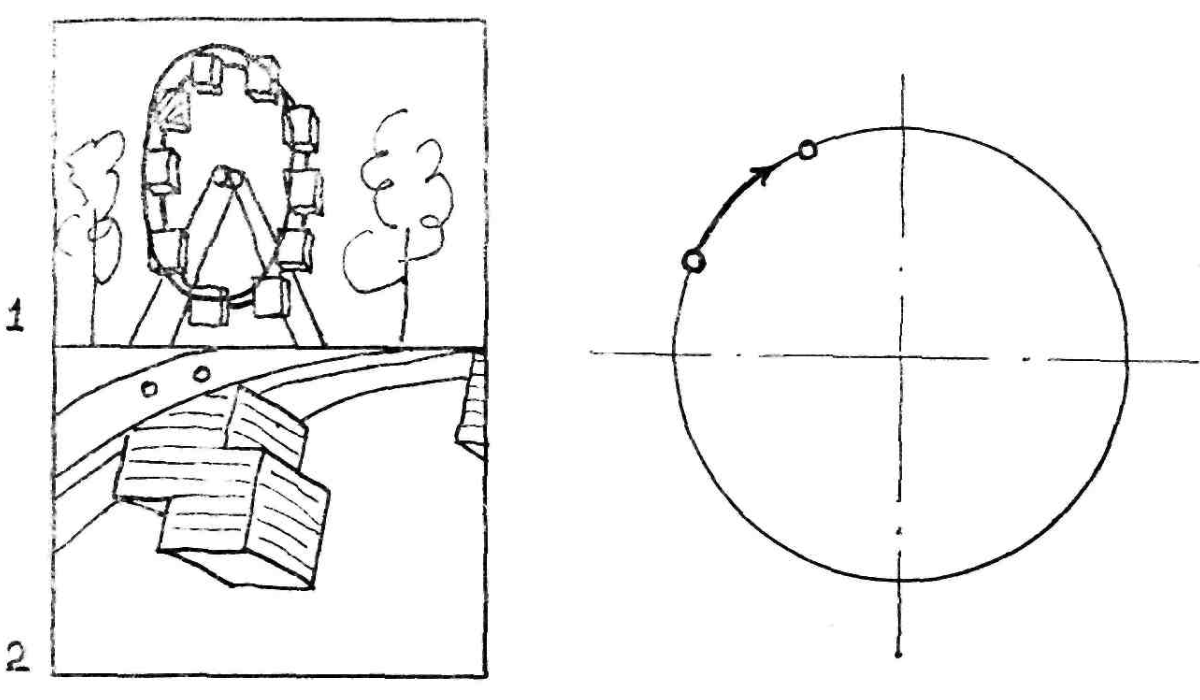
Video editing techniques
Video editing uses various techniques to create smooth and dynamic transitions between frames. Here are some of them:
1. Standard splicing is the simplest editing technique where one frame is smoothly replaced by another without any visible effects. This technique is usually used to create a simple and continuous story.
2. Jump-cut is a montage technique in which the transition between frames is instantaneous and jumpy. This technique helps to emphasize surprise, suddenness, or change of situation.
3. Oblique splicing is a technique in which the frames change and the sound does not match the image.
4. Transition is a special video editing technique used to soften the transition between two frames. Some of the popular transitions include fade in, fade out, dissolve, flow over, and blur.
5. In-the-moment stitching is a video editing technique in which the transition between frames occurs at the brightest or most intense moment of the action. The emotional impact on the viewer is intensified.
6. Match cut is a technique in which two frames are glued together based on similar shapes, colors or movements in the frame. This creates an impression of connection and fluidity between the frames.
7. Rhythmic gluing to music is a video editing technique when the rhythm of transitions corresponds to the musical accompaniment. This helps to create an energetic and coherent visual effect.
8. Interruptions - a video editing technique that uses additional frames that are not related to the main action. They are used to diversify the plot.
***
How to edit videos for YouTube
In order to edit YouTube videos, you will need video editing software. There are several options available, both paid and free.
One of the most popular tools is Adobe Premiere Pro, which provides a wide range of video editing capabilities. It is a professional solution that allows you to add effects, adjust colors, edit audio, and more.
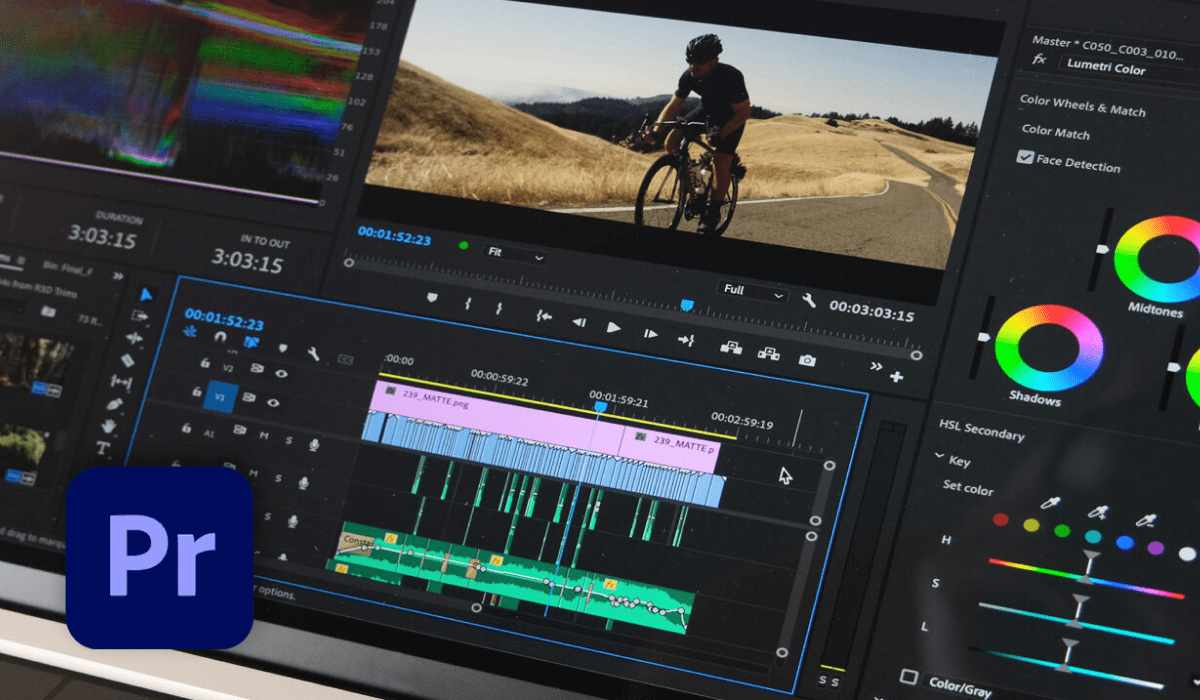
An alternative is iMovie for Mac users or Windows Movie Maker for Windows users. Both programs have a set of basic tools that will allow you to edit YouTube videos.
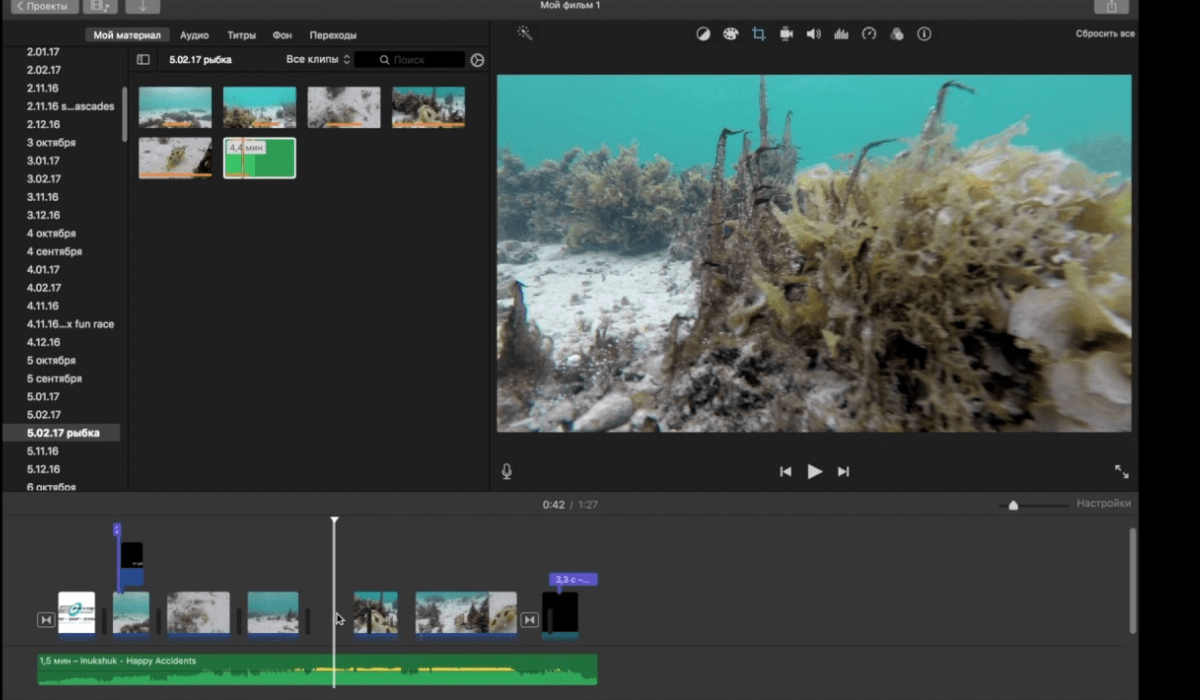
In addition to choosing a program, it is important to have good equipment. You'll need a reliable computer or laptop with enough power to process videos without lags. Also, if you plan to record audio or add voice commentary, you'll need a quality microphone.
Editing videos for YouTube is an interesting and creative process. Don't be afraid to experiment and improve your skills with each new project. Over time, you will definitely be able to create high-quality videos that will delight your viewers.

How to edit videos on your phone
Editing clips on your phone is the process of combining and editing different video clips to create a high-quality and professional looking video. Here are some instructions on how to edit clips on your phone.
Step 1: Install a special video editing app on your phone. Some of the popular and easy-to-use apps include iMovie (for iOS) or Kinemaster (for Android).
Step 2: Open the application and click on the "Create New Project" button. Select the video clips you want to edit and add them to the project.
Step 3: Place the selected video clips in the desired order by dragging and dropping them between each other. You can remove unwanted parts of the video, trim them and rearrange the order of the scenes to create the desired effect.
Step 4: If necessary, add effects and filters to make the video more interesting and professional. You can find a variety of effects, filters, transitions and text captions in the app to help you achieve the desired aesthetic effect.
Step 5: Add background music or sound effects to make the video even more attractive. You can use your own music or choose from the suggested tracks in the app.

***
Video editing profession
The video editing profession is in demand nowadays. More and more people want to create their own videos, movies, commercials and even video blogs. And all of this requires the ability to edit video.
The profession of a video editor involves performing such duties as: viewing the received material, gluing fragments, removing frames that did not work out, working with sound, imposing effects.
If you want to learn video editing, there are several options. You can watch video tutorials that are available online. YouTube, for example, is full of instructional videos where professionals share their knowledge and experience. This way of learning can be useful for those who want to learn video editing for personal use.
In order to work as a video editor, you need more in-depth knowledge. It is better to be trained in professional schools or graduate from specialized courses.
Where to learn video editing:
● "Basics of video editing in Movavi" course
● "Adobe Premiere Pro: Professional Video Editing" course
Remember that the best way to learn something is to practice a lot. You can upload your footage to editing programs such as Adobe Premiere Pro or Final Cut Pro. Try it out, ask your colleagues for their opinion and improve your skills.

Conclusion
The profession of a video editor is directly related to new technologies. This is a job for the diligent. It is suitable for people who can concentrate and are ready to work long hours to get the result.
Video editors today are in demand in absolutely different spheres. Specialists of this profile are required in cinema, television, advertising, marketing, event organization. Video editor can earn good money and work from anywhere in the world, because the activity implies a remote format of work. Learn new things and try yourself in the profession of video editor.
