Creating video games is an incredible way to express yourself and bring your ideas to life. You don't need any prior knowledge or experience in game development. Unity is a popular game engine that even beginners can work with. In this article, we will explore how to create a game with Unity.

1. The first step is to set up your workspace. To create a new project workspace in Unity, open the welcome screen and click on the "New" button at the bottom of the window. Give your project a name, choose a location on your computer to save it, and select a template (we recommend "3D").
2. Now it's time to create your game world. Unity offers a variety of tools for this purpose. To add objects, open the Hierarchy panel in the top-left part of the window, then select GameObject > 3D Object from the dropdown menu. You can choose from various shapes. Experiment with different settings in the Inspector panel on the right side of the screen until you achieve the desired result.
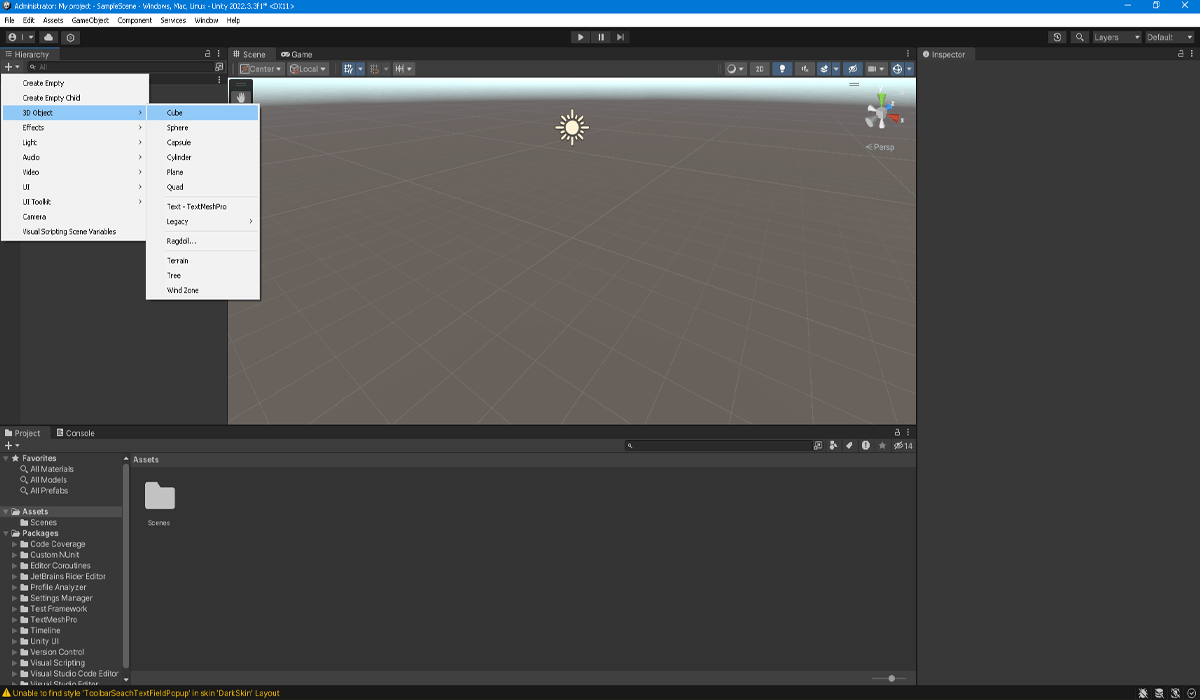
3. Once you've created your game world, it's time to add interactivity. This is where Unity scripts come in handy. For example, if you want to make a character move forward when the left arrow key is pressed, you can add the Character Controller component to your character's GameObject in the Inspector panel, and then use the Move method inside it to make it move.
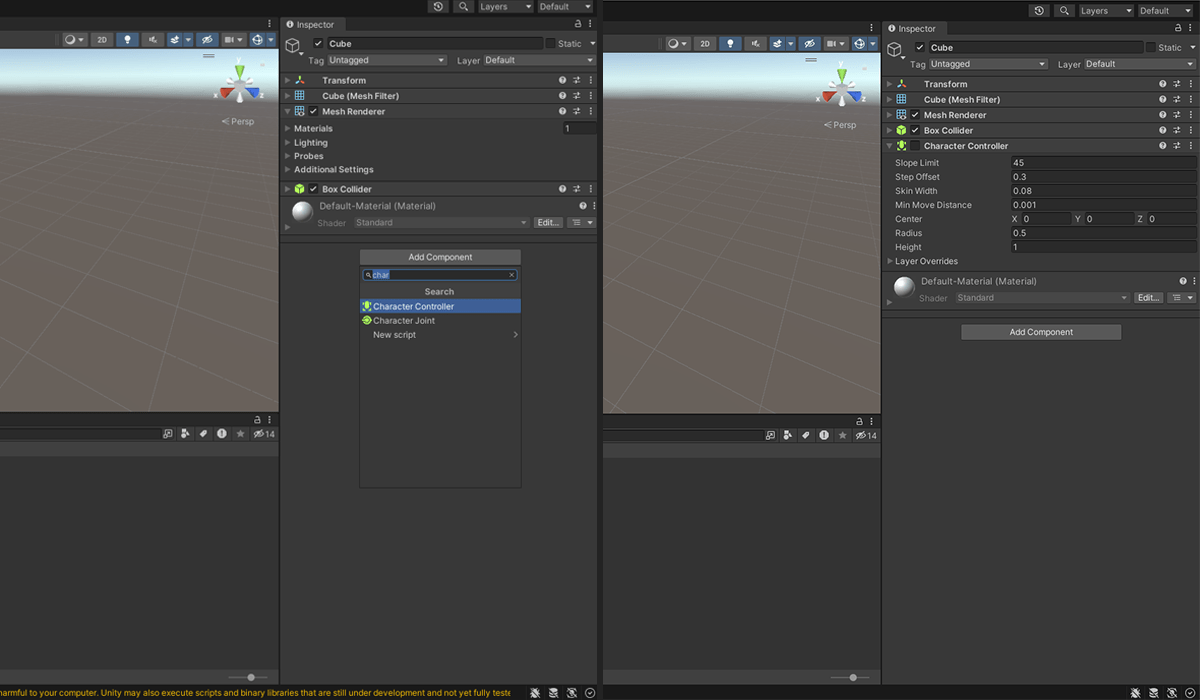
4. For creating more complex interactions between objects in your world, try using the Events system. It's a powerful system in Unity for triggering events, allowing you to send messages between different scripts or even trigger animations and other special effects. To start working with this system, simply select an object in the scene and open the Events window in the Inspector panel. This system is particularly useful when creating games with a high level of interaction between objects and characters.
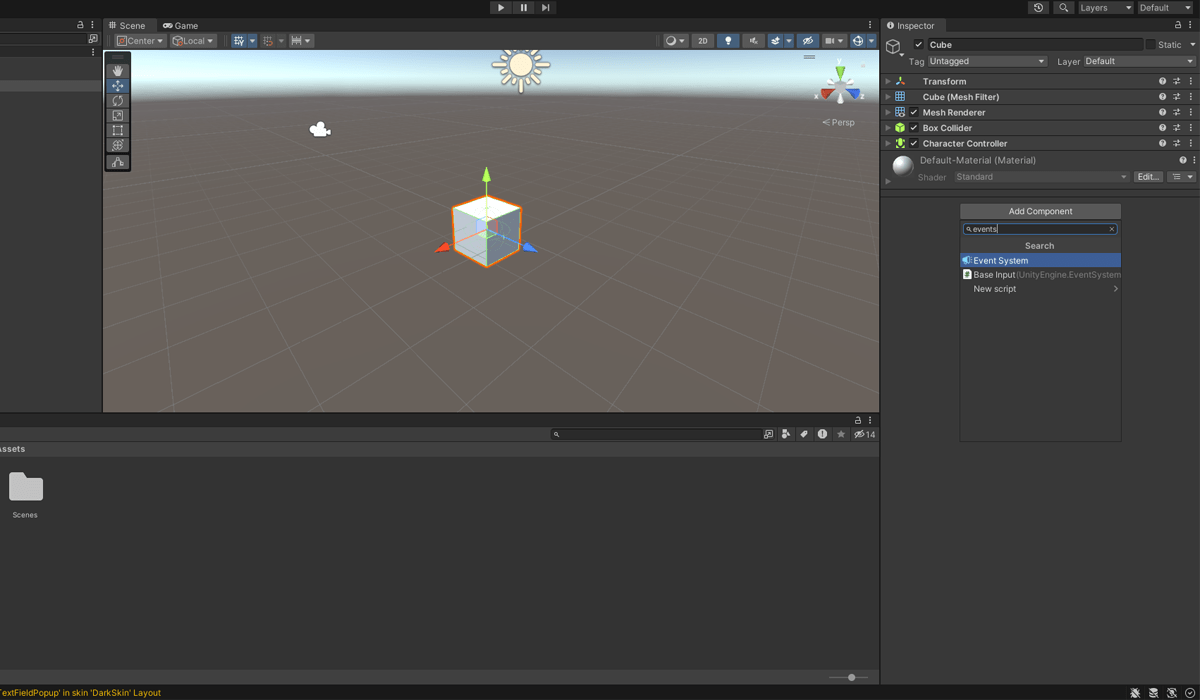
5. Finally, if you want to add artificial intelligence (AI) to your game, Unity provides AI tools like ML-Agents. ML-Agents allow you to quickly implement complex NPC behaviors in your game by training them on tasks such as navigation or object recognition. To train agents, you need to create an environment that models the behavior you want the agents to learn, and then run simulations to let them learn. Once the agents are trained, you can test them in your game.
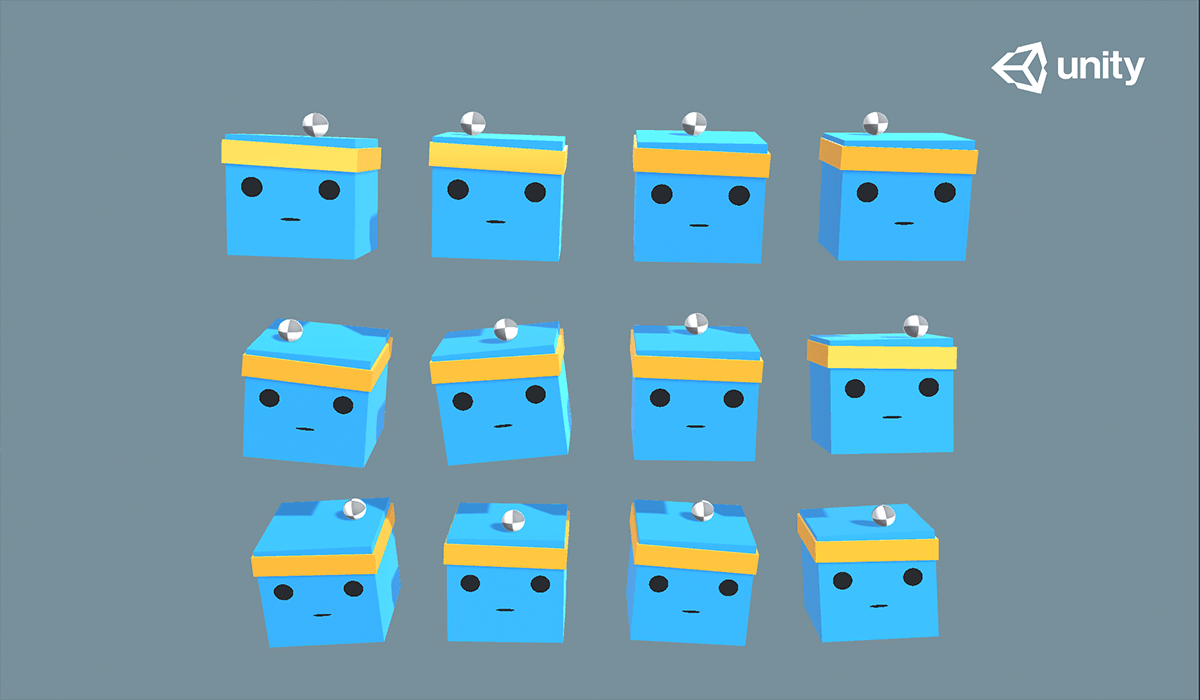
When creating a game with Unity, it's also important to plan your game development process before you start. Here are a few tips:
1) Learn the information. Before starting development, read tutorials, watch video guides, or talk to other developers who have created games using Unity. Familiarize yourself with the system and learn about its capabilities.
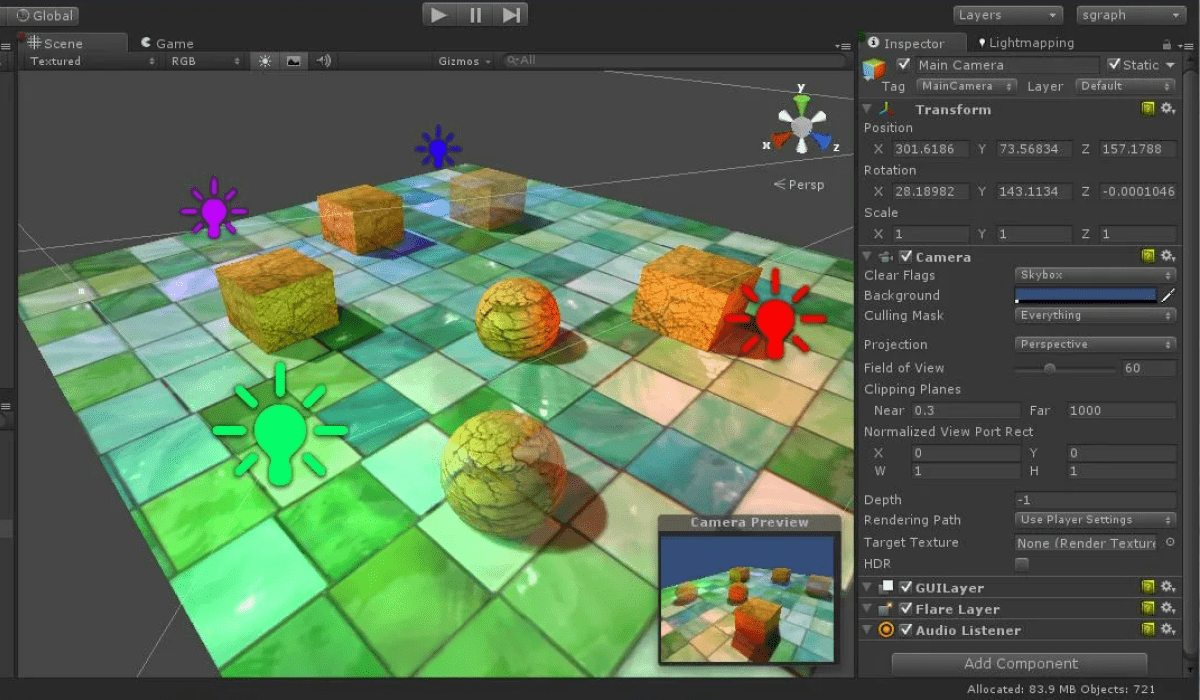
2) Planning. Outline the desired features of your game, starting with simple ideas and gradually incorporating more complex elements as your skills develop. This will help you create a development plan for your game.

3) Creation. After you have developed a plan, it's time to start creating. Set up your environment in Unity and begin building your game. Break the project into small parts so that each part can be completed and tested before moving on to the next one.
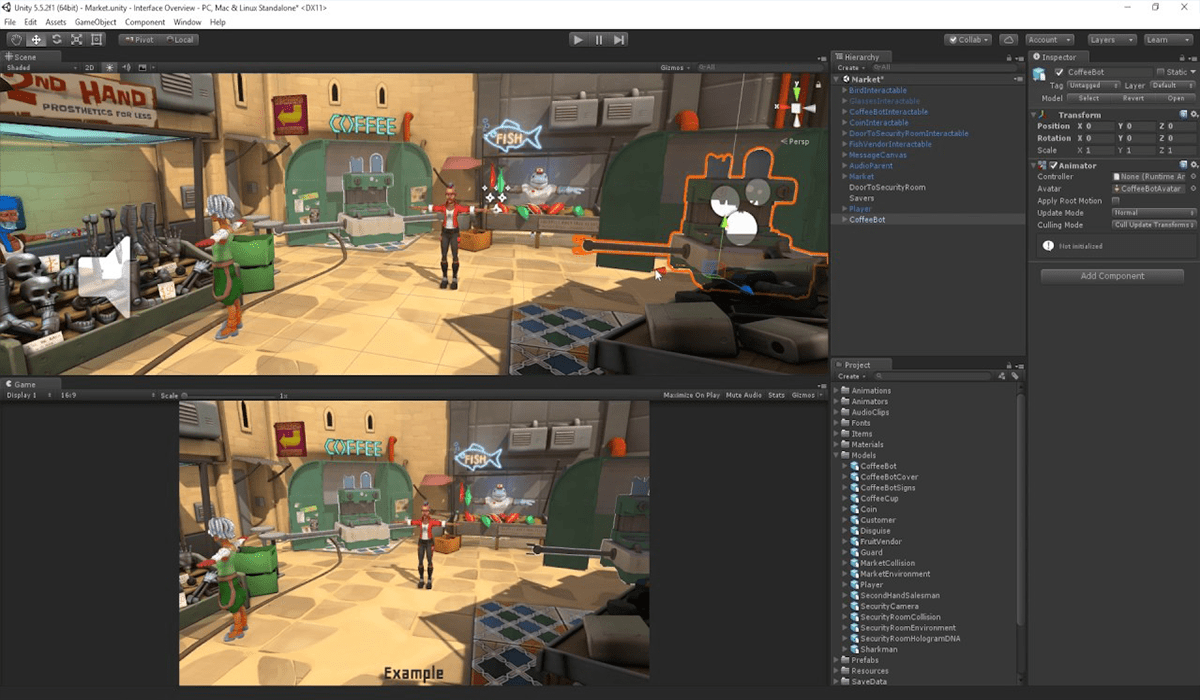
4) Testing and refinement. As you create and test the game, make note of what works (and what doesn't). Regularly refer back to your initial plan. If issues arise or changes need to be made, don't be afraid to revise your plan.

5) Finishing touches. Once you have tested and fine-tuned your game, it's time to add the final touches. Incorporate music, sound effects, and any other elements that will give your game uniqueness.
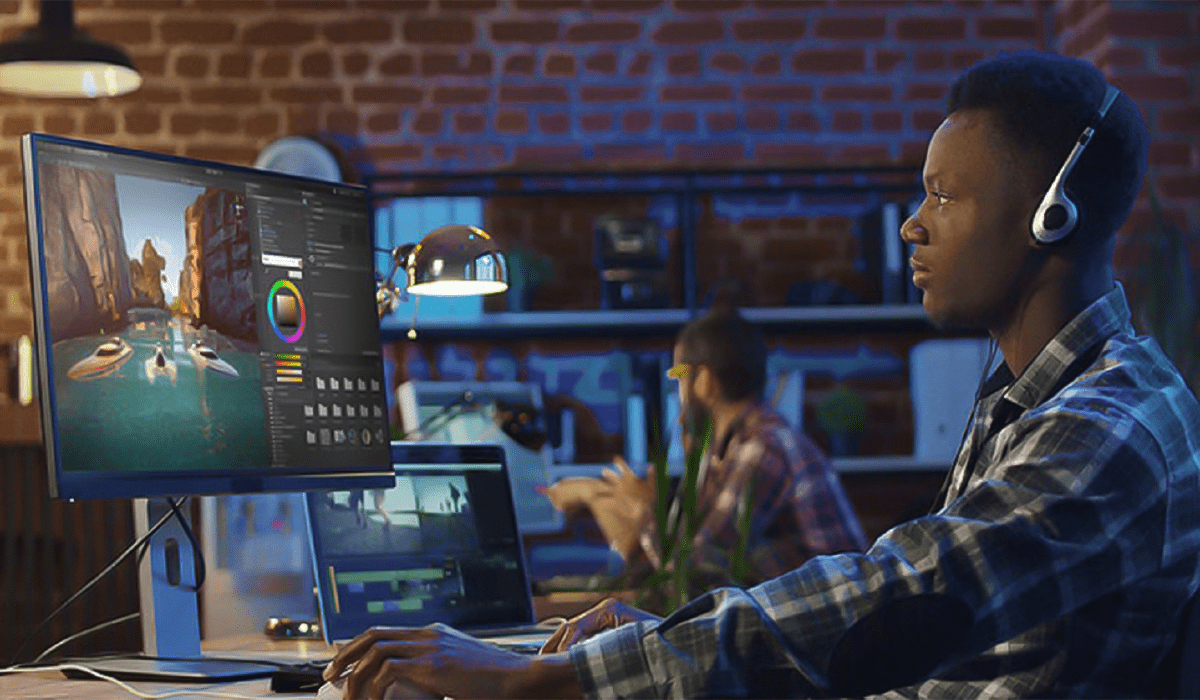
6) Publishing. When everything is ready, publish your game on your chosen platform. Add additional promotional materials such as screenshots or gameplay footage to attract more players. If you're lucky, people will start playing and enjoying your creation.

7) Feedback. Finally, it's important to gather feedback from your players. Ask them what they like or dislike about the game. Listen to their suggestions and use this information to make necessary improvements. Not only will this make the game better for your players, but it will also make you a better developer in the long run. Don't forget to thank those who took the time to leave valuable feedback.
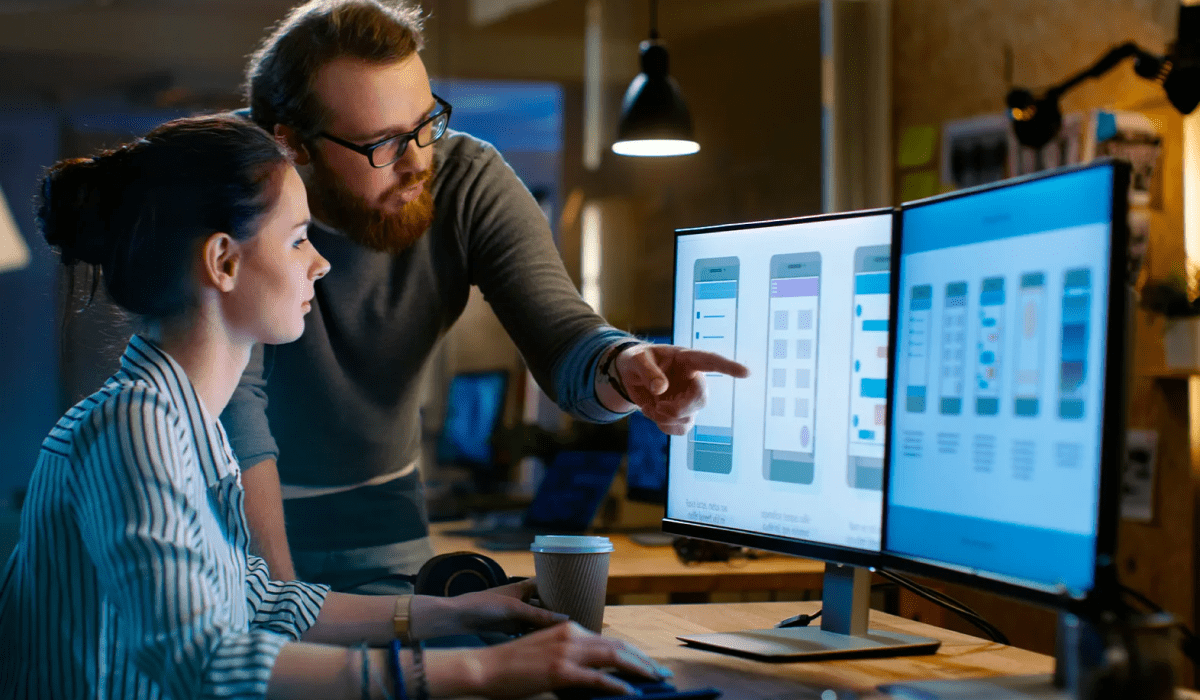
Creating games using Unity can be a challenging process for beginners. However, following this guide will help make the process easier and provide an understanding of how to effectively utilize the powerful Unity engine. By carefully planning each step from development to publication, anyone can create an interesting and engaging game using Unity.
With Unity, you can create your own game on your smartphone, develop a 3D game, and an augmented reality application. All of this is offered by the CODDY programming school. Follow the links on the topics that interest you.
Explore the courses offered by the CODDY programming school to start creating your own worlds.





