Would you like to live in a world where intelligent machines make decisions and robots and smart digital systems provide comfort and safety to people? In fact, we are already living in that world: information technology is increasingly invading our lives and changing the rules of the game in familiar industries. To stay in demand professionally, it is necessary to "keep your finger on the pulse" - to master new skills in a timely manner. The greatest success in mastering such skills can be achieved when a person's thinking is as flexible and dynamic as possible - starting at a young age.
In the 21st century, teaching children programming should go hand in hand with teaching them to read, write, and do math. At this time, the basic concepts and fundamentals of algorithmic thinking are learned most easily and reliably, so that in the future you can quickly learn the necessary programming languages, software environments and interfaces.
Children learn new information best through play. Therefore, the most successful and popular applications used by parents and teachers to teach children programming are games and puzzles.
We present to you the 6 best applications for smartphone and PC that will help your child learn the basics of programming and develop interest in further learning in this area.

Scratch is a programming language developed especially for children. It makes it easy to get started with development in the field of information technology. The language was developed in 2007. In the USA, it quickly gained popularity and even became a mandatory part of the school curriculum. In Russia, it is just beginning to be introduced.
Scratch is intuitive: a child from the age of seven can handle it. The main character in the program is a cat, which will teach the young programmer the basics. You can make the character walk, fly, swim, talk or execute other commands with lines of code. If you put some effort into it, you can create a whole cartoon.
- code elements;
- a field for entering the code;
- a field with the result of the work. The child executes the code and sees what he or she has received.
This is very interesting and fascinating.

Lightbot is a free puzzle game developed by a student from Canada for preschool and school children. The goal of the game is to make the robot light up all the blue tiles on the screen. You can do this by giving a series of commands. The game can be installed on your computer and smartphone. Despite its simplicity, Lightbot is even used in some universities, as it is the beginning of learning advanced aspects of programming. The puzzle is suitable for children from 5 years old. With its help, they learn the concepts of algorithms and loops, and learn to plan their actions.
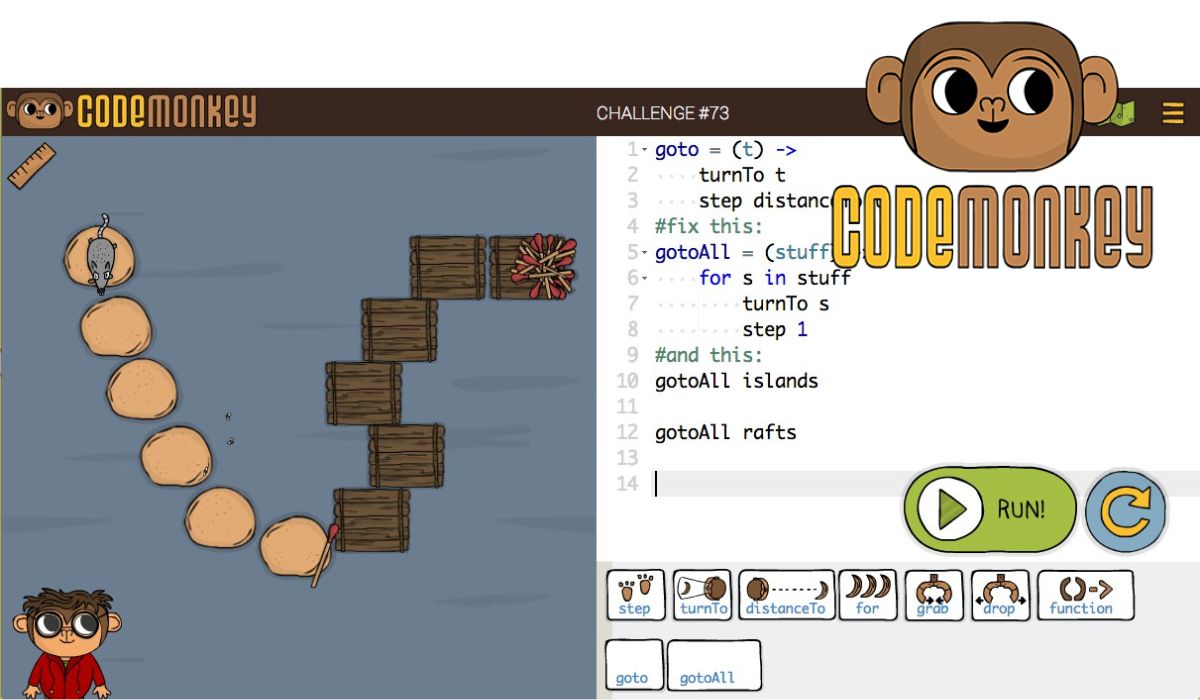
CodeMonkey is a game that introduces children to the syntax of the programming language through interaction with the characters - a monkey and other animals. The learning process is divided into stages, the complexity of which gradually increases. A young programmer controls the monkey and helps him collect bananas. To do this, you need to write a code from several commands and execute it. Before each level, the student is given hints. Starting with simple actions, the child proceeds step by step to create more complex algorithms.

Fix the Factory is a LEGO-style puzzle game in which the player controls a robot that repairs a factory by recording the robot's movements and adjusting the necessary parameters. If everything is done correctly, the character performs the given actions and advances to the next level. The program promotes logic, attention and intelligence. High-quality graphics and exciting gameplay will appeal to the schoolboy. You can install the game on your smartphone and learn at a convenient time.
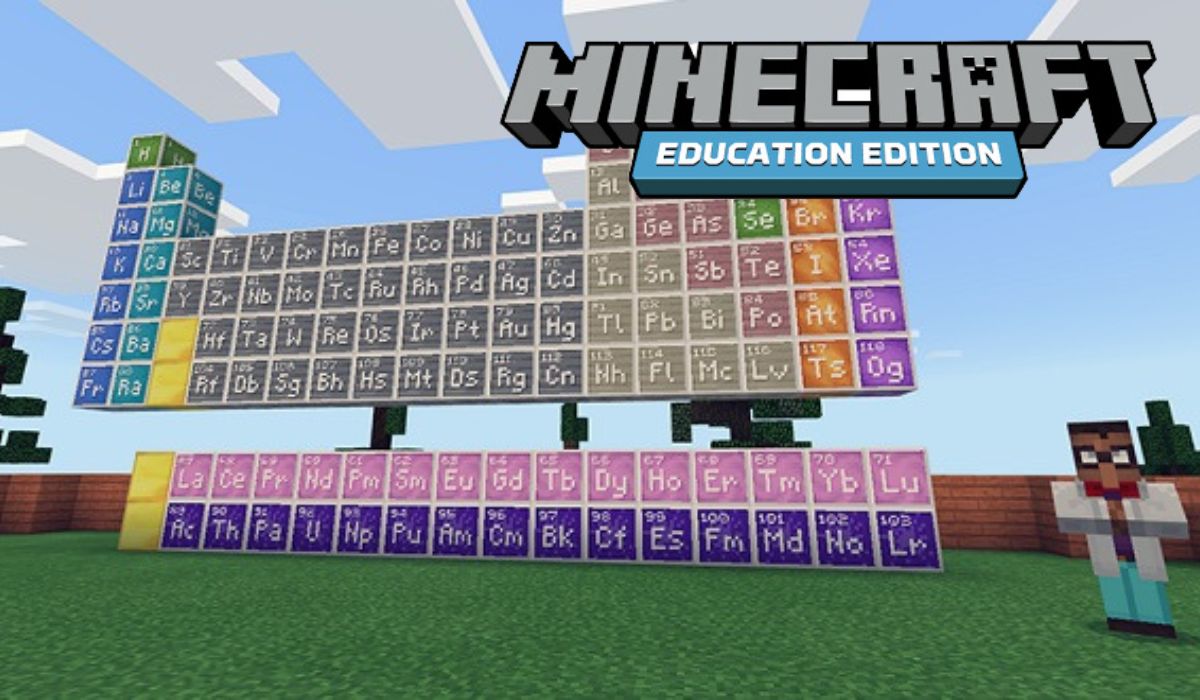
Minecraft (Education Edition) is a sandbox game with an infinite number of randomly generated worlds. It was developed in 2009, and the educational version was released in 2011. Minecraft is a three-dimensional, blocky world. Programming can be done in two ways: visually (using block characters) and textually (writing the job code in text form). During the game, the user programs his hero to mine useful resources, build houses, dig tunnels and more. The child learns to plan, teamwork, develops spatial and algorithmic thinking. The result of programming is the creation of an amazing world with its own rules.
In our courses we actively use the developments of the experts from IT, to teach programming in an entertaining game form. This is the only way we can get children excited about the new material, capture their attention and motivate them. Games make the learning process exciting and provide an opportunity to build a solid foundation for further development in the field of information technology.





