A code editor is a place where programs are written in programming languages. They help to fix basic errors, highlight syntax and provide useful information. They are divided into free and paid, can be designed for one programming language or for several.
Coddy School has prepared a selection of 4 popular editors that will make programming more comfortable.
How were the editors chosen?
Usually a beginner has a number of requirements for an editor. It should be:
- comfortable;
- relatively understandable;
- with support for the desired language;
- free or inexpensive;
- popular, so that you can follow the blogger in the video.
The following editors are cross-platform (can be installed on Windows and Mac), support many languages and cope with their task - to help you program. Each of them can be downloaded on the PC for free.
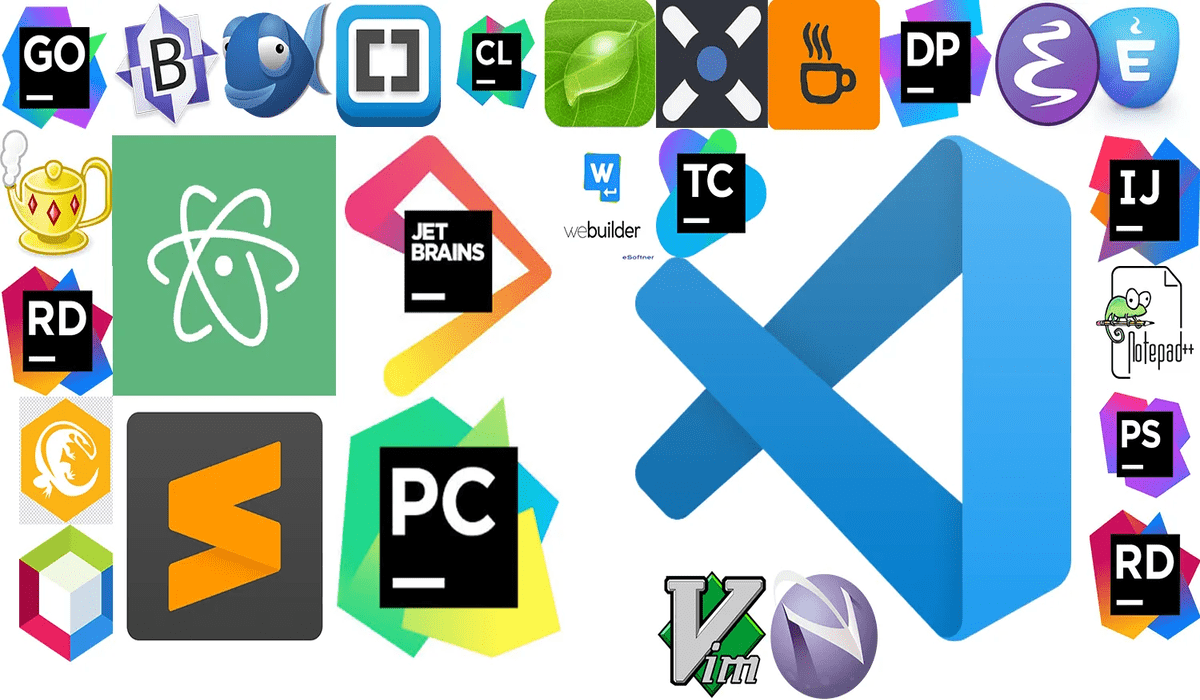
We also tried to avoid some problems. Some editors are no longer supported, others are too complex for beginners, and others heavily load the computer.
Visual Studio Code (VS Code)
This is a code editor from Microsoft, for beginners in programming it is best suited. It has an intuitively diverse but clear interface. You can immediately see where extensions are located, how to create a file and what hotkeys are available at the start. We advise it to beginners for the following reasons:
- Large user base. Let's say you've decided to learn Python. There are dozens of guides on the Internet on how to run it in VS code and what extensions will help you write programs. The same is true for most popular languages.
- Number of plugins. Python, C, C++, C#, Go, Ruby, PHP - there are extensions for all of them. You can reduce errors, change the design of icons, add hotkeys and much more. For example, there is a plugin for Java Script that allows you to insert whole blocks of code into a file.
- A good debugger. It helps you debug code and look for bugs.
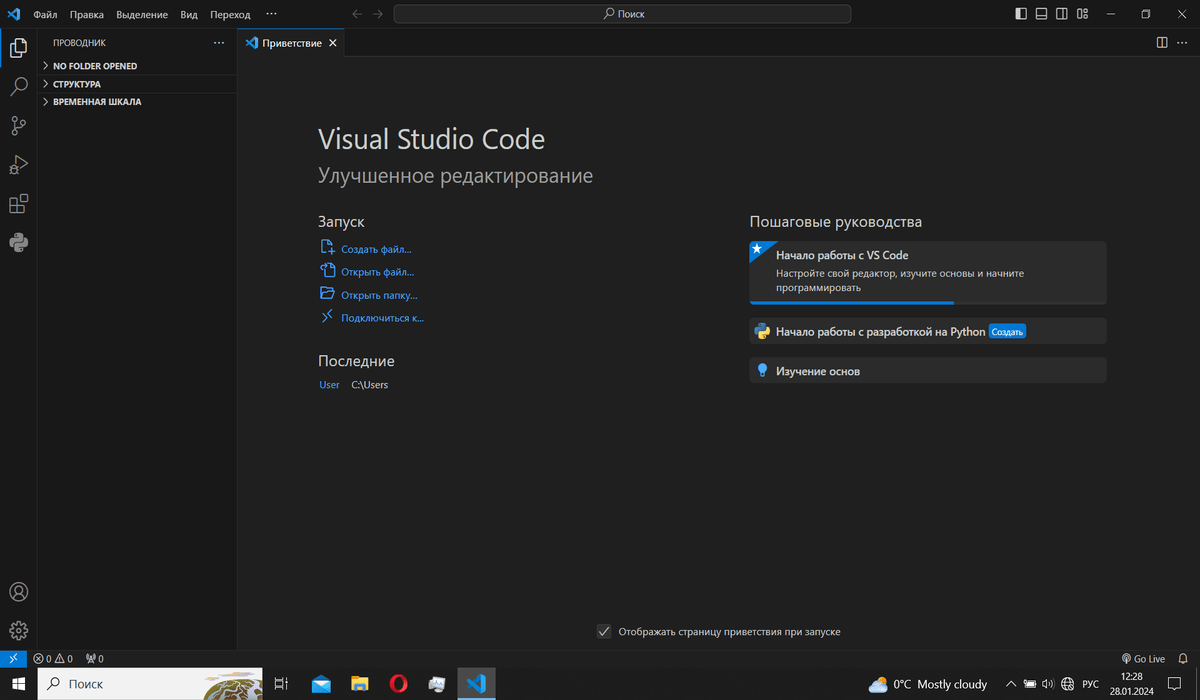
VS Code has detailed documentation for beginners. And there is also a Microsoft Learn site where you can try to find the answer to your question. There is even a beginner's guide on the home page for beginners.
Visual Studio and Visual Studio code are different editors. The first one is a full-fledged IDE system, the second one is a text editor with plugins. It makes no sense for a beginner to install VS unless he wants to fully immerse himself in all the subtleties of programming. It can be considered in the future, if the capabilities of a regular editor will be insufficient.
Sublime text
This is a middle solution between functional and fast code editors. It is suitable for users with very weak laptops and computers. The development field takes up most of the screen, with the file structure on the left. A mini-map is added on the right side for convenience.
It has several pluses:
- Flexible interface customization. If you want, you can easily change the color of the highlighted text or choose a more pleasant theme.
- Ease of mastering. Sublime text has the bare minimum you need for programming. This does not mean that it is inferior in convenience to other editors. The program has everything that even a professional developer needs.
- Good support from the company. Few editors are developing as fast as ST. Therefore, you can also find guides, useful materials, etc. for it.
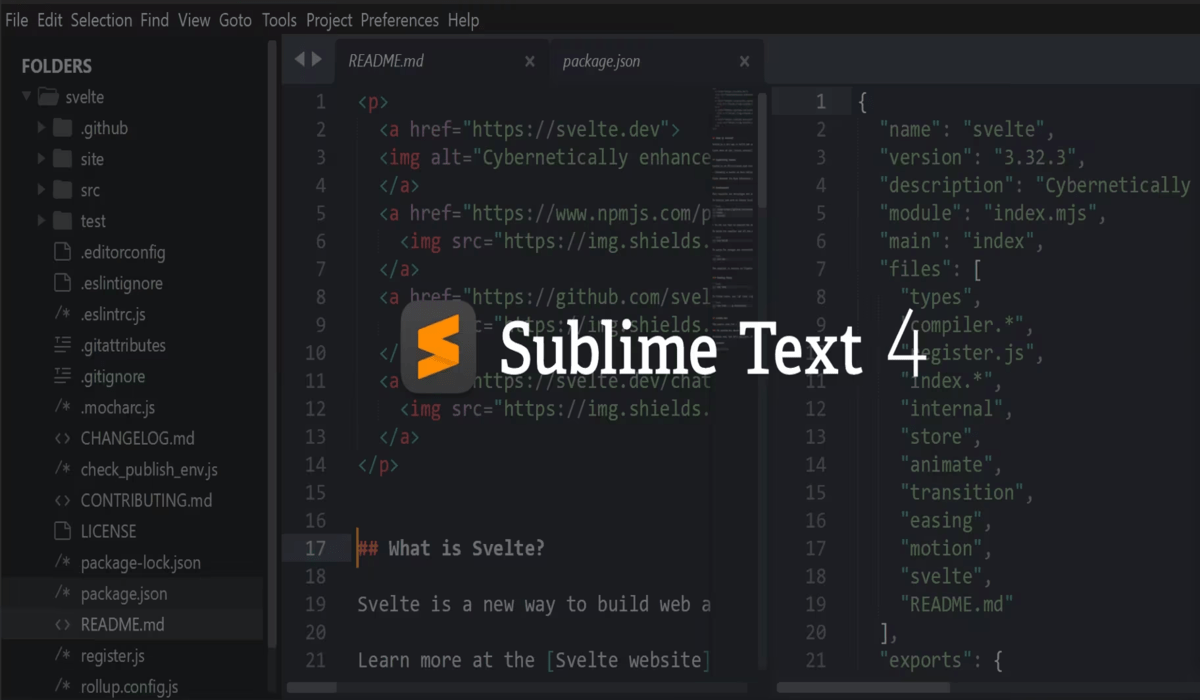
Sublime text has a free and a paid version. The former has almost full functionality.
Like other serious editors, Sublime text also supports working with plugins. The program is convenient, in it you can also facilitate your work, the program itself helps. For example, let's take the HTML language and create the structure of the site. Here is how it will look like:
- Go to the editor, in the lower right corner select the HTML language.
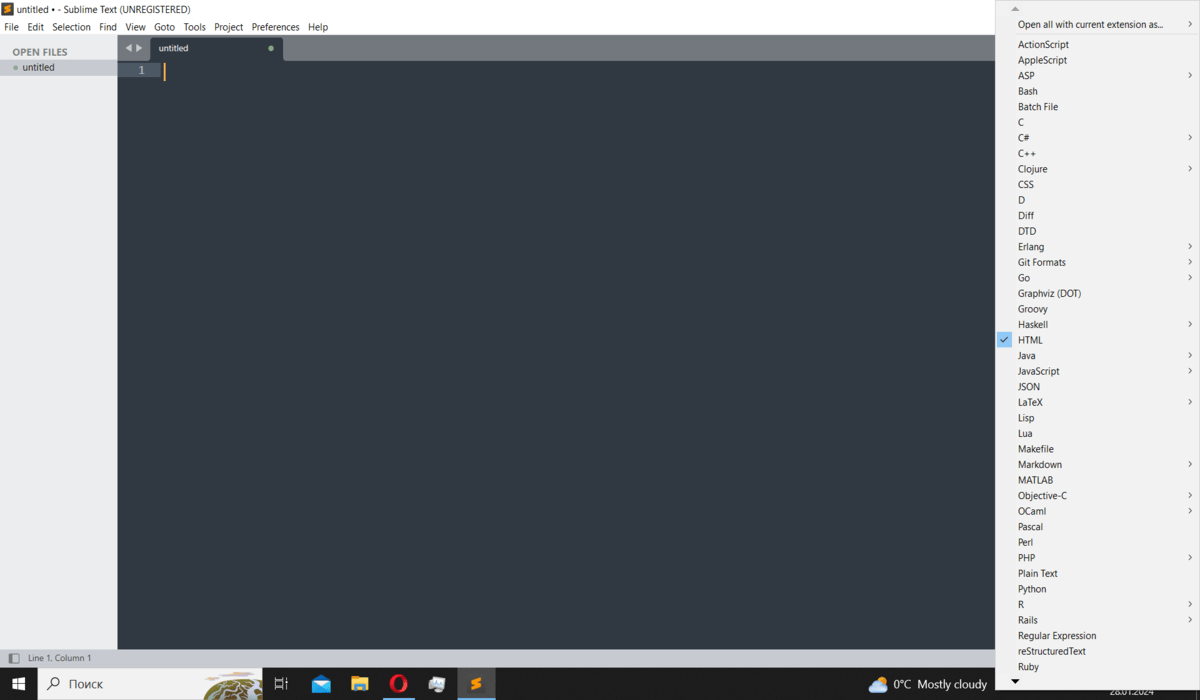
- We click on the "<" button, then enter the letter "h". A window appears, where the program offers us something from the list. Type "ht".
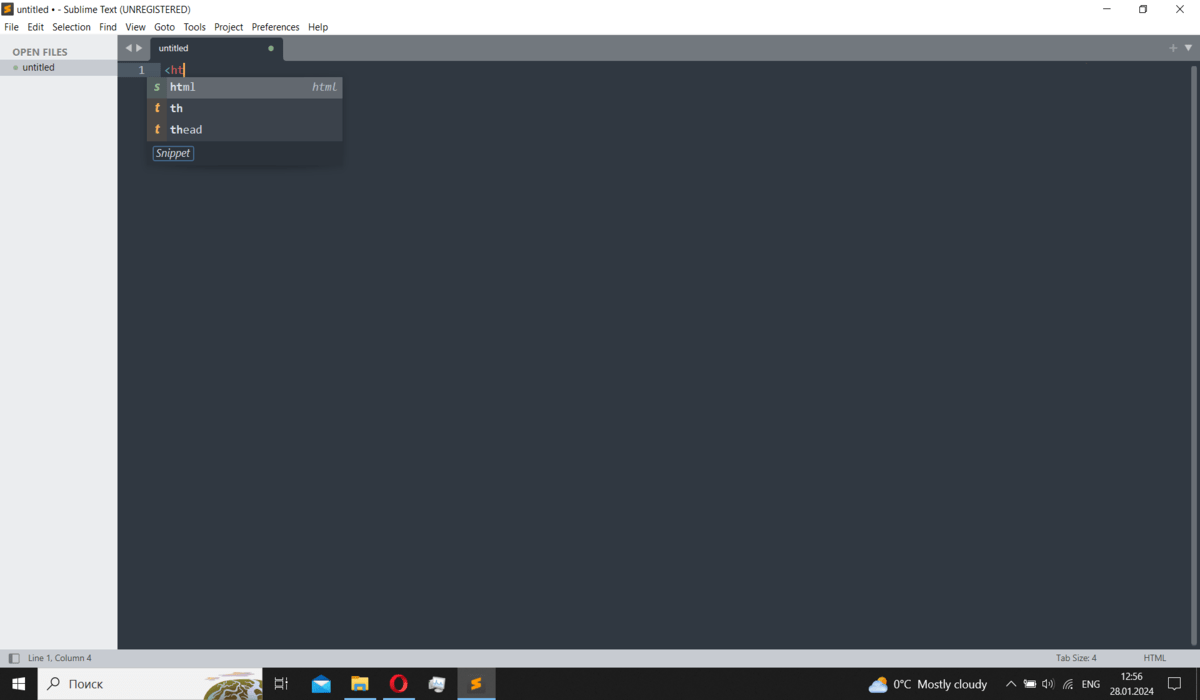
- We select "html", we get the initial structure of the code.
CODDY Programming School helps not only with advice, but also teaches children. We help to learn programming languages remotely, tell them how to make their own game, write a small program, understand algorithms, etc.
Eclipse (IDE)
If you know a little bit about programming and have already learned to work with plugins - pay attention to this editor. A lot of plugins is literally its philosophy. For example, you want to work with Java. For this, you can install Egit (knows how to download code from GitHub and speeds up the search) and a dozen more plugins. The editor has the following advantages:
- Ready-made builds. Eclipse can be used for Java, PHP and other languages. Everything you need is already picked up.
- Creating workspaces. Sometimes you need to maintain multiple projects. Eclipse helps you set common settings for them (for example, language version).
- Easy portability. The ready-made environment can be transferred to another PC via an archive. This is why it is so easy to download builds from the Internet.
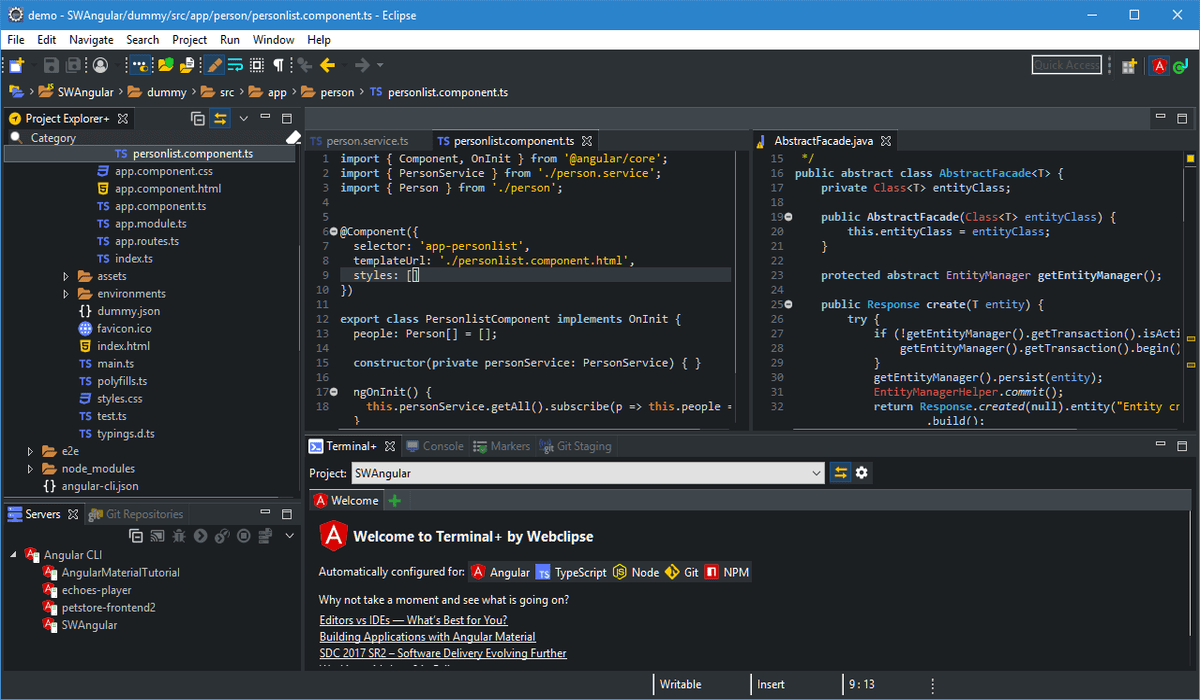
Eclipse is a full-fledged IDE. It can be extremely useful, but you need to have a pretty good pc and at least a little experience in development.
The only noticeable disadvantages of the editor - bad style and design from the noughties. This makes it unpleasant to work with it at first.
Notepad++
A simple editor resembling Notepad. It is able to highlight syntax of popular programming languages, simple and easy to use. It is often downloaded together with another editor. It is used for the following purposes:
- Writing code. You can make programs in NP++, it is somewhat similar to an IDE, except that it weighs little and consumes much less resources.
- Preparing notes. The editor supports markup languages. It means that it can read special symbols and commands that will show you where the text should be bold, where a header is needed, and where a list is inserted. For example, to make the title of an article large in Markdown, you need to put a grid at the very beginning. That's why specialists find it convenient to create instructions with NP++.
- It is more convenient than Notepad. For example, you can open several tabs at once or set the necessary encoding.
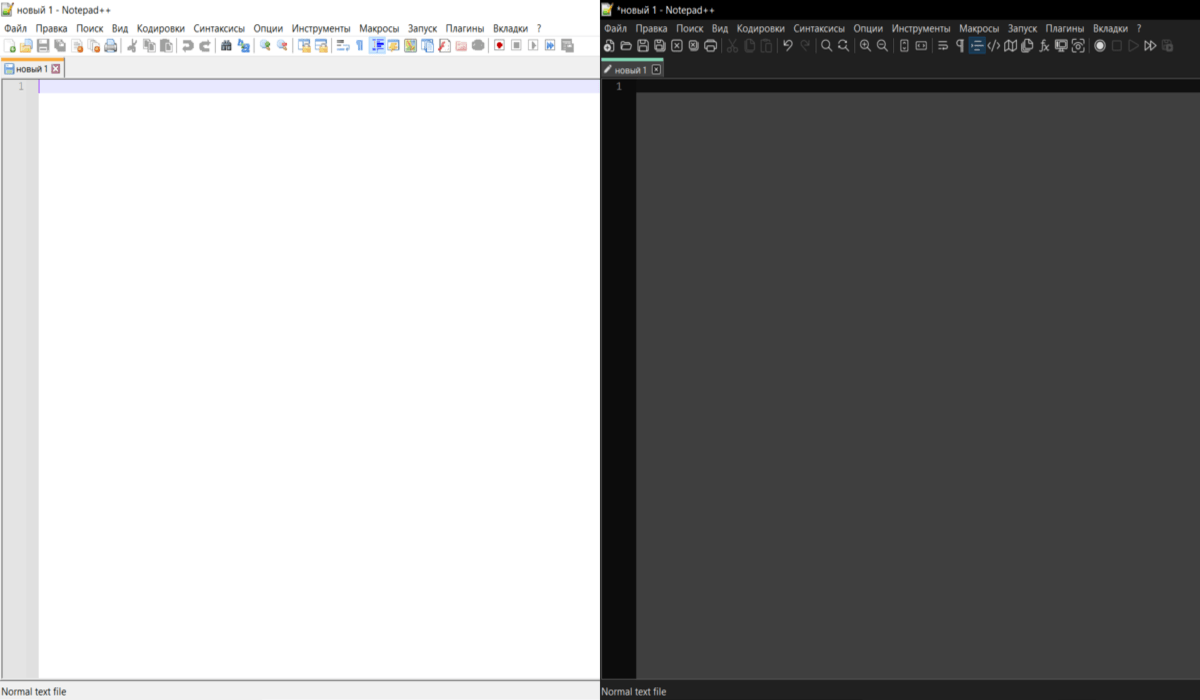
NP++ also has design flaws. But it can be slightly corrected by setting a dark theme in the settings.
The editor itself is able to do the following:
- Availability of plugins. The editor can be improved by downloading a useful extension. With its help, the user has the ability to manage files on the FTP server (hosting), facilitate work with the code, see all grammatical errors, etc.
- Autocomplete. We type a phrase on the keyboard, and the editor shows how to finish it.
- Convert encodings. Files store different information: notes, text, commands for programs, etc. Encodings help you decode them.
So what should I choose?
A little help with prioritizing:
- Sublime text - for those who care about simplicity and minimalism.
- Eclipse - for plugin lovers and those who like to dig into code.
- VS Code - an intermediate option with a huge audience.
- Notepad++ - a useful addition to all three editors. It is also suitable for those who do programming on a piecemeal basis.
If you are looking for code editors, you probably want to learn programming. The CODDY programming school has an article on this topic. It tells you how to get knowledge about languages and what is important to do at the initial stage.
Should I download other code editors and IDEs?
Definitely, at least for the sake of interest. But it may also have a practical application. For example, your teacher or your favorite YouTube programmer may use PyCharm, Xcode or even Atom. Also some editors are created for specific languages. For example, Pycharm is suitable for Python.





