Spammers, bots, viruses, miners, harmful applications, 18+ videos and dangerous content a child can find on the Internet in a couple of clicks. We have prepared a brief methodology that will tell you about the main threats and ways to protect against them. It will help to understand the principles of digital security and identify potential threats to children.
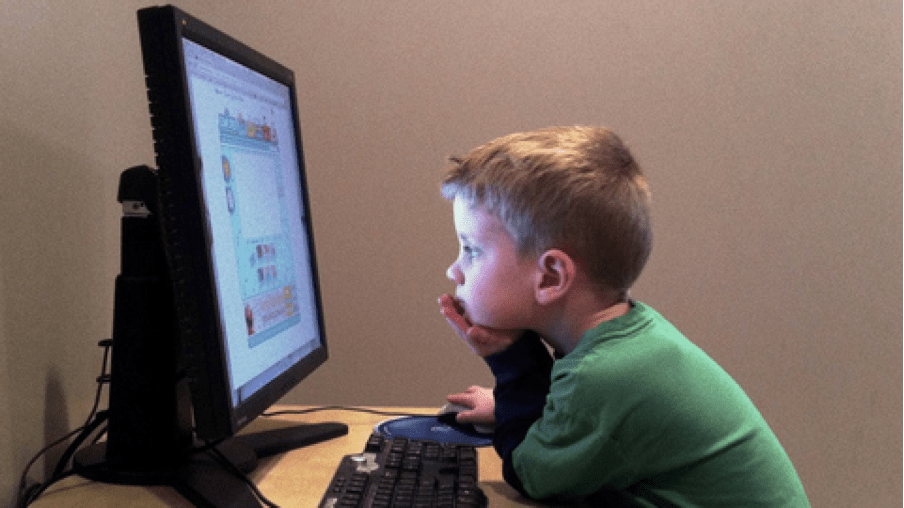
Why the internet is so bad and what it means for a child
Because many sites and services are not designed for children. And also users on the internet are anonymous and often not responsible for what is said or posted online. Sometimes this is a good thing and sometimes it hurts other people. What this means for a child is this:
- He can't do anything to anyone, especially without adult help.
- He has no problem getting into places not meant for children.
- Will easily catch a virus on the computer, as many hackers like to profit from gullible users.
- Can face aggression and even threats in his direction.
About ways to combat all this below.
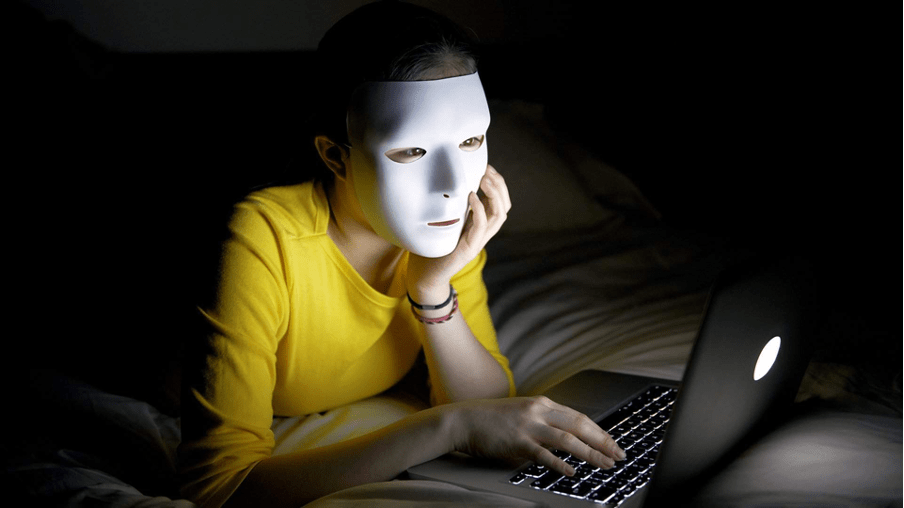
Psychological safety
It's easy to find a video with physical violence or other illegal behavior on the Internet. Especially if a child is motivated to do so. And if you think your child is definitely not, you could be dead wrong. So here's how you can try to keep him or her away from such content:
Easy but ineffective ways:
- Don't create an email account for your child. Many services require it to register an account. Without it, some of the content is not shown. The minus of the method is that the child can create the mail himself.
- Add to the child's friends in social networks. In some of them you will be able to monitor subscriptions and posts. This is partly effective, but there are minuses:
- The child may create another page.
- You know he's sitting in bad groups, but you don't know what to do next.
- Some social networks don't show subscriptions, or the child can't be added as a friend.
Effective ways to do this:
- Install parental controls. This is probably the best way to make the internet safe, as you will be able to deny access to certain sites and monitor your child's activities. You can also check how much time he spends on his phone every day.
- Safe search feature. It is available in a large number of browsers and applications. For example, in Yandex you can do it this way:
- Go to ya.ru.
- In the upper right corner there is a gear. Click on it.
- Go to the “Search” size.
- And then choose the search filter. We need the “Family” option.
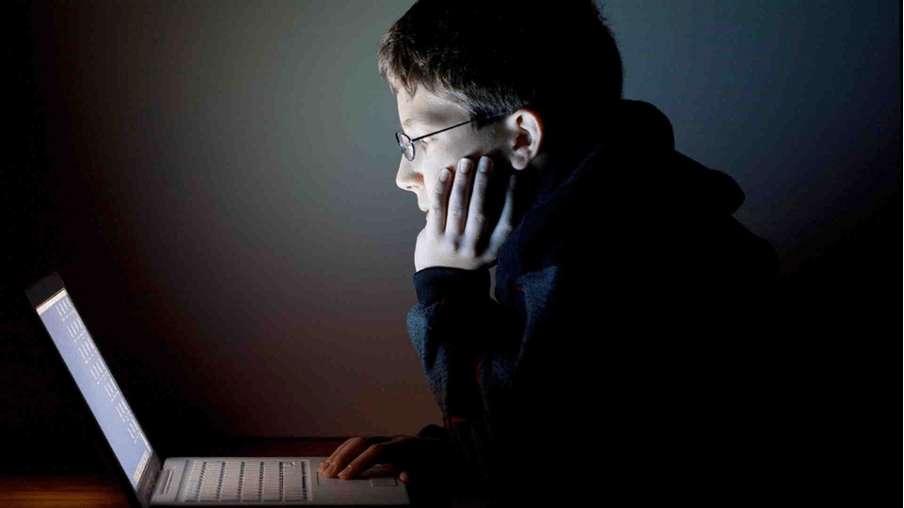
What to teach your child?
- If someone is spamming in a private message or being rude in comments - they should be blocked. The child is unlikely to be able to respond intelligently to insults, but will encounter bad people early.
- On many advertisements it is better not to go. In general, advertising without mom or dad should not touch.
- Viewing harmful content is harmful to the psyche. Even parents do not watch such things.
- Do not subscribe to dangerous publics and channels.
Virus protection
The best defense against viruses - do not sit on dubious sites and install an antivirus. The second option is to rely on the built-in Windows defender. It's usually on, but if it's not, type “Virus and Threat Protection” in the Windows search menu. After that, go through the tabs and see how well everything works.
Browser extensions also help with virus protection. Yandex, for example, works with Kaspersky Lab and also protects against phishing. It also warns you when you go to a potentially malicious site.
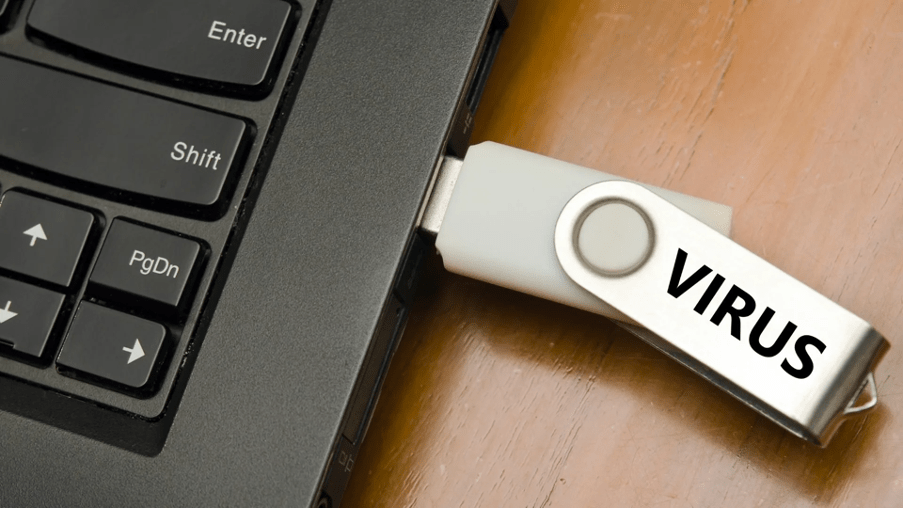
What to teach your child?
- Antivirus should always be on. If someone says that to unpack a downloaded archive, the antivirus must be turned off - listen to him do not need to.
- If you go to strange sites - the computer can break down. Parents will pay money, and the child may be left without games.
- Pay on the Internet can only be paid with the permission of a parent.
What to do if your child likes to download torrents?
A common problem, especially if the child does not have enough money.
Torrents threaten the following:
- Viruses. There are many of them: ransomware, blockers, Trojans, etc.
- Miners. Load the pc, spending free resources to mine cryptocurrencies.
- Personal data leakage. Attackers can find out all the information about you. And to protect your privacy, a huge number of antiviruses offer a paid package.
- Also, in some countries, using torrents is illegal. It can lead to fines.
Here's how you can keep your child safe from torrents:
- Ban their use. It's not a sure thing, but you can try to explain the risks. You can offer motivation: if you get good grades, I'll buy you a game.
- If you can't forbid it, at least reduce the likelihood of risks. To do this, you can use online services that will scan files for viruses. One of these is VirusTotal. It knows a lot of malware and can identify them.

What to teach the child?
- No one will give anything for free. It is better to ask your parents for money once than to get a slowing down pc.
- If the antivirus raises an alarm, the file is deleted. No matter how tempting the game is, the consequences are not worth it.
- If something needs to be bought - it's best to talk to your parents.
Safety in social networks and messengers
Social media are places where anyone can write or post anything. And since in large social networks moderators physically can not keep track of everything - there is a risk of problems. Among them:
- 18+ content;
- Weird job offers, spam and fraudulent ads. Not all children understand the dangers of these things.
- A large amount of negativity, from which the psyche suffers. For this, they even introduced a special term - dumscrolling. This is when a person can not distract himself from the news feed with bad news.
Social networks themselves are designed to give cheap dopamine. And it's unlikely that a child will be able to give them up. But here are a few ways to address the problem.
- Parental controls can help with social media addiction as well.
- If there is an opportunity to turn on safe mode - do it. This method will work if the child is still small.

What to teach the child?
- In a critical situation, be sure to report everything to parents.
- If the child sees a bot offering an easy job - let him complain about it to the moderators.
- Enter as little sensitive data as possible. Especially the phone number or home address.
- Change account passwords from time to time.
- Do not mark your location.
When can I reduce the level of control?
It is almost guaranteed that the child will hide something. So try to delay the inevitable at least until adolescence.






