The modern world requires not only knowledge and skills, but also the ability to work with technology. However, unlike older generations, today's children are already familiar with computers and mobile devices from an early age. But how to make this process not only fun, but also useful?
One way can be introducing the child to the world of programming. Below, we look at 3 programming projects that you can do together with your child over the weekend.
WHAT TO START WITH?
Before you start the projects, you need to decide on a programming language and a platform. Depending on the age of the child and their level of knowledge, you can choose a simpler or more complex programming language. For example, you could choose Scratch or App Inventor for younger children and Python for older children.
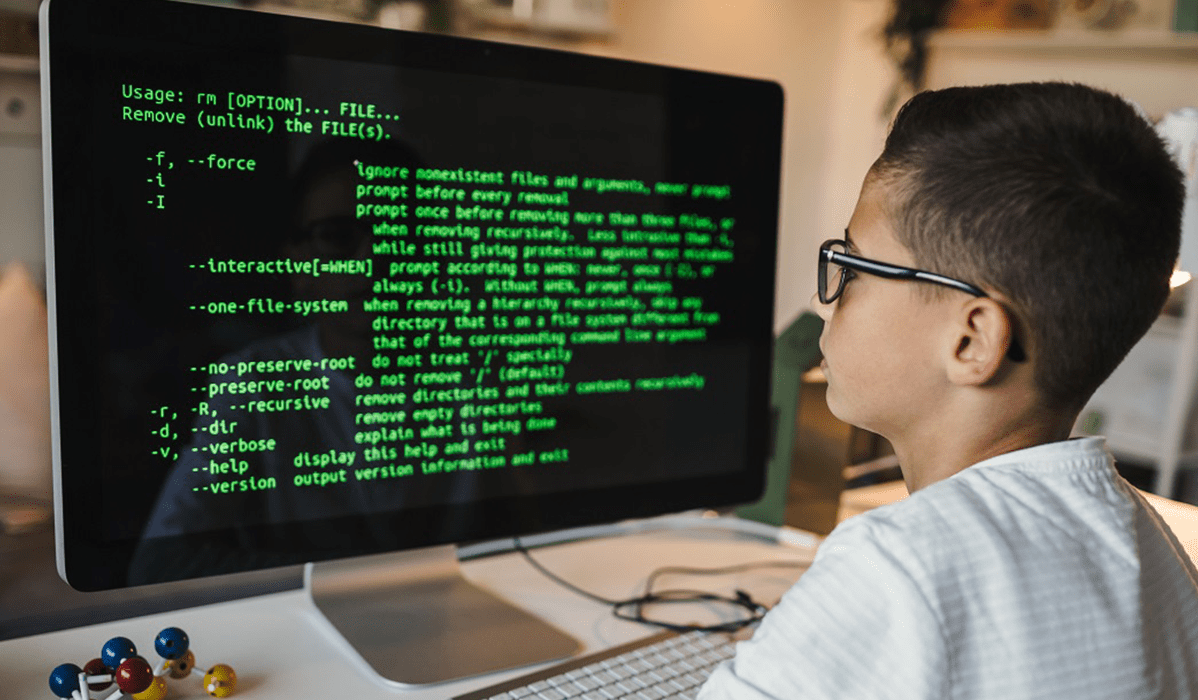
1. Create a game in Python
Python is one of the most popular programming languages in the world. It is easy to learn and is used in many areas, including game development. Creating a game in Python can be an interesting and exciting project for a child. For starters, you can try creating a simple console game, such as "guess the number". Later, you can move on to more complex projects using the Pygame library.
Here is a step-by-step algorithm for creating a simple "guess the number" game in the Python programming language:
1. Open a code editor (for example, PyCharm) and create a new project.
2. Create a new file in this project and name it "guessing_game.py", for example.
3. Import the module "random" to create a random number for guessing. Add the following code at the beginning of the file:
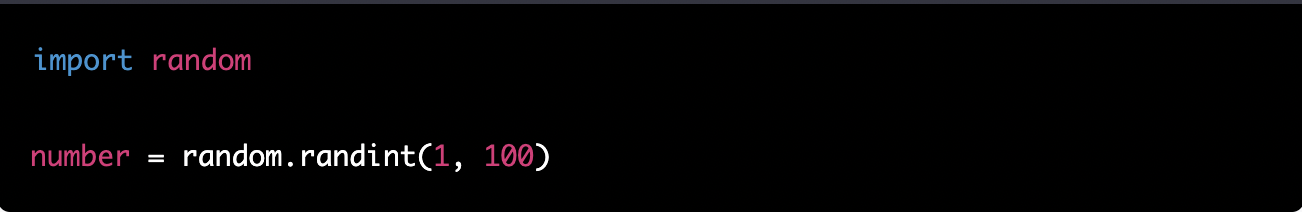
This code creates a variable "number" and assigns it a random integer between 1 and 100.
4. Write a code that prompts the user for the number and checks if it matches the assigned number. Insert the following code:
guess = int(input("Guess a number between 1 and 100: "))if guess == assigned_number:
print("Congratulations! You guessed the correct number!")
elif guess < number:
print("The assigned number is higher.")
else:
print("The assigned number is lower.")
This code prompts the user to enter a number and stores it in the "guess" variable. It then compares "guess" with "number" and displays an appropriate message depending on whether "guess" is greater or less than "number".
5. Add a "while" loop to continue the game until the player guesses the number. Replace the code from step 4 with the following code:
while True:
guess = int(input("Guess a number between 1 and 100: "))if guess == assigned_number:
print("Congratulations! You guessed the correct number!")
break
elif guess < number:
print("The assigned number is higher.")
else:
print("The assigned number is lower.")
This code creates an infinite "while" loop that runs until the player guesses the number. When the user guesses the number, the loop is interrupted with the "break" operator.
6. Start the game by pressing the "Run" button or using the appropriate command in the console. After the start the player will be asked to guess the number and the game will continue until he guesses the number.
This is a basic algorithm for creating a simple "guess the number" game in Python. It can be supplemented and extended, for example by adding a trial counter or by improving the graphical interface.

2. Developing a mobile application with App Inventor
App Inventor is a free mobile application development platform from Google. Even a novice programmer can use it to create a simple mobile app. For example, you can create an app for taking notes or a timer.
App Inventor has a simple user interface and code blocks that you can easily assemble to create functional apps.
Below is a step-by-step algorithm for creating a simple note-taking app in App Inventor:
1. Open App Inventor in the browser and create a new project.
2. Open the Designer screen and create UI elements for the app. You need to create the following elements for the Note app:
- An "Add Note" button.
- A list that displays all notes
- An input field for a new note
4. Add the application logic to the "Blocks" screen. Click the "Blocks" button in the top menu to bring up the "Blocks" screen.
5. Create a variable to store the notes. Add the following block to the Blocks menu on the left:Create a variable "notes" and assign it a value "list".
- When you click the "Add Note" button, add the value of the input field to the Notes list.
- Delete the input field after adding a note.
- Update the "List" element to display a new note.
- When the "List" element is updated, delete the "List" element.
- For each "Notes" list item, add the item to the "List" item.
9. Download the app to your cell phone. To download the app to your cell phone, you can use the code QR found under "Share Project" on the "Designer" screen.
This is the basic algorithm for creating a note-taking application in App Inventor. It can be supplemented and extended, for example, by adding note editing or a note search function.
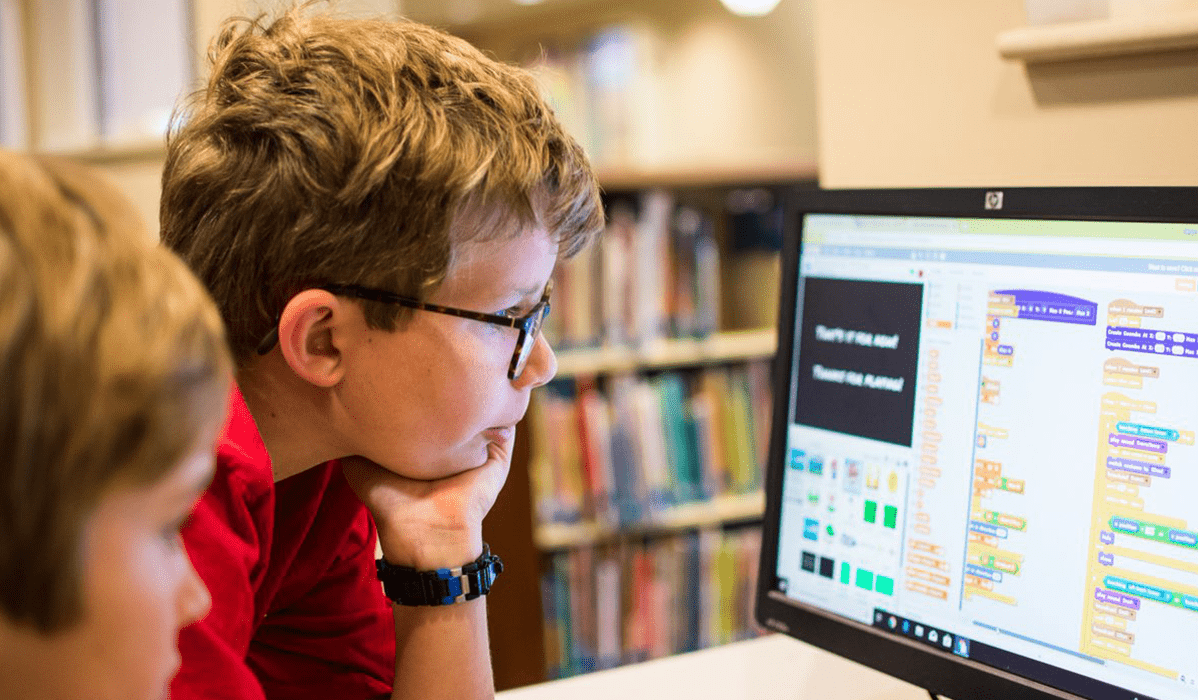
3. Create a game in Scratch
Scratch is a free platform for creating interactive and animated projects. You can use it to create games, animations and cartoons. Creating a game in Scratch can be an interesting project for a child who is learning to program. A child can create his own game with pre-made code blocks.
Here is a step-by-step algorithm for creating a simple first game in Scratch:- Start Scratch and create a new project.
- Set up a background for your game. Click the "Backgrounds" tab on the right side of the screen and choose a background for your game, such as a landscape or a room.
- Add a sprite for your character. Click the "Sprites" tab on the right side of the screen and choose a sprite, such as a kitten or a ball.
- Create a handler for your keyboard input. Click the "Events" tab in the block menu on the left and select the "when a key is clicked" block. Paste this block into the block box.
- Add blocks for your character's movement. Select the movement blocks from the block menu on the left and add them to the block box. Use the blocks to move your character left and right.
- Create rules for the game. For example, if your character touches the edge of the screen, it must return to its starting position. Add the appropriate blocks to the block field.
- Add items that your character must collect throughout the game. For example, if your character is a kitten, add blocks to create the mice it must collect. Click the Sprites tab, select New Sprite, and create a sprite for the mouse. Add blocks to create mice in random places on the screen.
- Create blocks for scoring. Add a variable to store the score. Select the "Events" and "Variables" blocks and add them to the block box.
- Add blocks to display the score on the screen. Select the "Appearance" blocks and add them to the blockchain.
- Save your game and start it. Click the "Green Checkmark" button in the upper right corner of the screen to start your game.
For example, you can add sound effects or animations to make your game more interesting and entertaining. You can also change the game rules or add new levels to make the game more challenging and exciting.
We hope that this algorithm will help you create your first Scratch game and dive into the world of programming. Do not be afraid to experiment and try new ideas, and you will surely succeed in creating something unique and interesting!
Remember that the main goal of the project is not only to create a finished product, but also to teach and encourage your child.

If you have problems with the creation of a program
If you are having trouble creating a program, do not despair. There is a lot of information and resources on the Internet that will help you solve problems. For example, in forums and social networks you can find answers to your questions and get advice from experienced programmers.
However, if you want to gain a deeper understanding of the programming language and gain confidence in your abilities, it is worth using professional tutors.
At Coddy, you can take one or two one-on-one lessons with a teacher, or book a course where just you and your child learn. This way, you get personalized support and help with specific tasks.
Regular lessons with a tutor will help you and your child deepen your knowledge and skills in programming and give you the opportunity to create more complicated and interesting projects. For example, you can create a game in Python, a website in HTML and CSS, or a mobile application in App Inventor.
When you book a course with Coddy, you can choose a time and day that is convenient for you and discuss a customized training program that best suits your needs and level of training.
So, if you want to teach yourself and your child programming but find it difficult, do not give up. Professional teachers, online resources, and the ability to order a personalized course from Coddy will always help you. We wish you a lot of success in your learning!
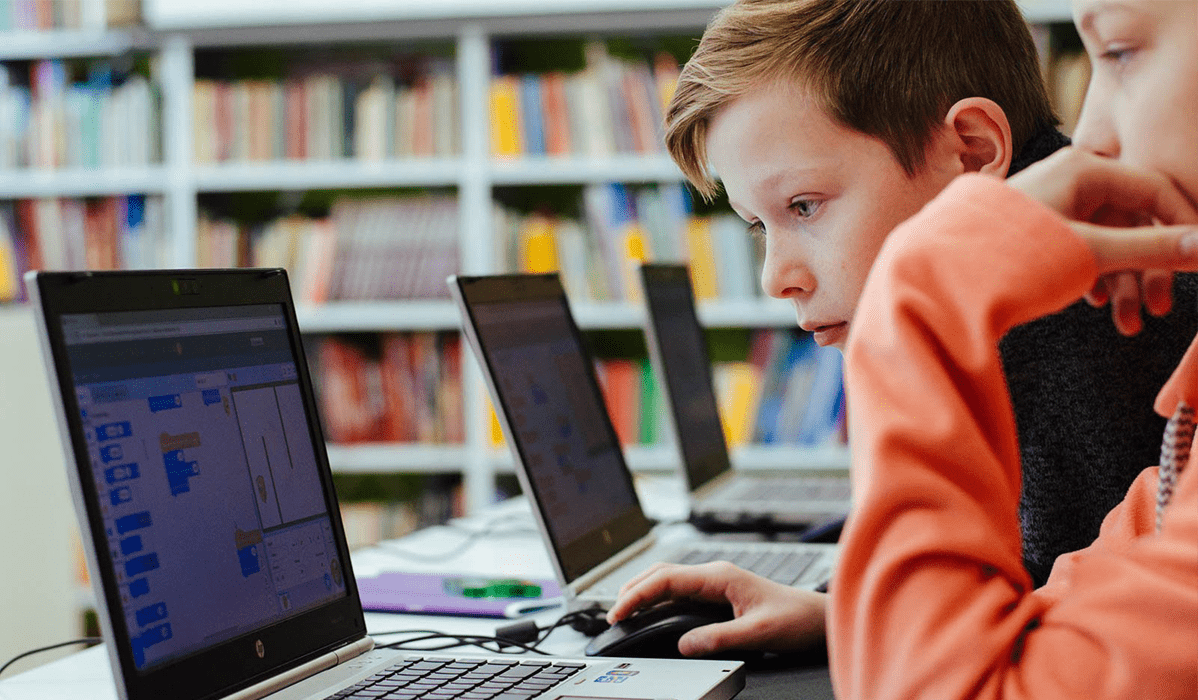
In summary
Doing programming projects together with a child is not only an interesting and fascinating activity, but also useful for his development.
While working on a project, a child learns the programming language, develops logical thinking and learns to solve problems.
In addition, working on a project can help a child identify his interests and outline his future profession.
It is important to remember that the main goal of the project is not to create a finished product, but to help the child learn and develop. Therefore, it is important not only to help him create a project, but also to explain how it works and what can be improved. In this way, working on the project becomes not only an interesting activity, but also a useful one for the child and an opportunity to spend time with him, learn more about his interests, and encourage his development.
Also make sure that the child does not spend too much time in front of the screen or laptop.
In general, programming classes can be a useful and fun way for a child to spend time with their parents or friends on the weekend. Not only can it be fun, but it can also be useful for his development by teaching him new skills and introducing him to the world of technology.





