Minecraft offers players thousands of mods. Some improve performance, others offer role-playing, others are needed to add new items.
Therefore, we have prepared a selection of the best Minecraft mods so that you can pick up what you need exactly. With its help, you will change the gameplay, making it exciting due to the appearance of new mechanics, items, biomes and mobs.
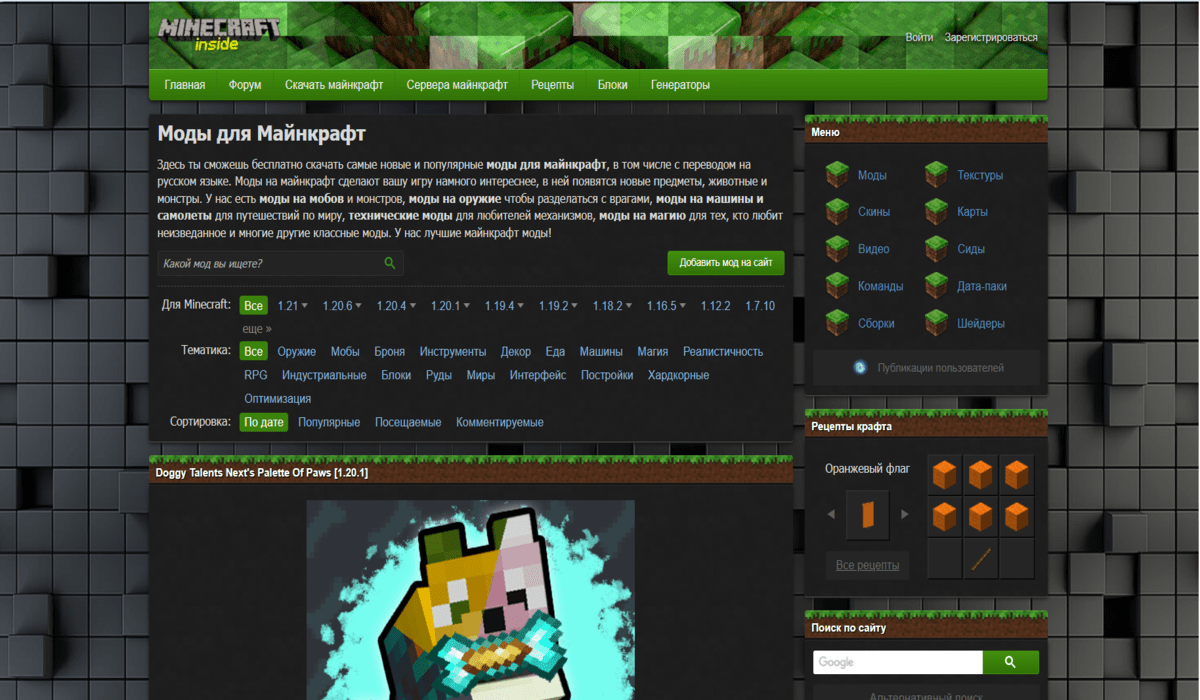
Minecraft.Inside is one of the best sites with mods. There is a filter by category, a list of different versions, as well as sorting by popularity and traffic. And you can also find skins and maps on this site.
Survival Mod (Terrafirmacraft)
This Minecraft mod improves everything related to survival. Global reworking of mechanics greatly complicates the process of farming items. Now the player will have to stock up on food for the winter, since the world has seasons, and nothing will grow in the cold.
The generation of the world has been reworked. Developers needed to increase the sea level several times to accommodate new useful rocks. And on the surface appeared boulders, pebbles and different trees.
Thirst mechanics appeared, and food was redesigned. Now you won't be able to collect ten stacks of chicken, as they will quickly spoil. Instead, it's better to get food when you really need it.
The changes can be seen already at the beginning. To cut down a tree, you will have to make a primitive axe. And to do this, you need to collect sticks and stones scattered around. Then you need to right-click on the stone to cut out your tool. Then you will have to connect it all with the stick. And only after that it will be possible to create your first axe.
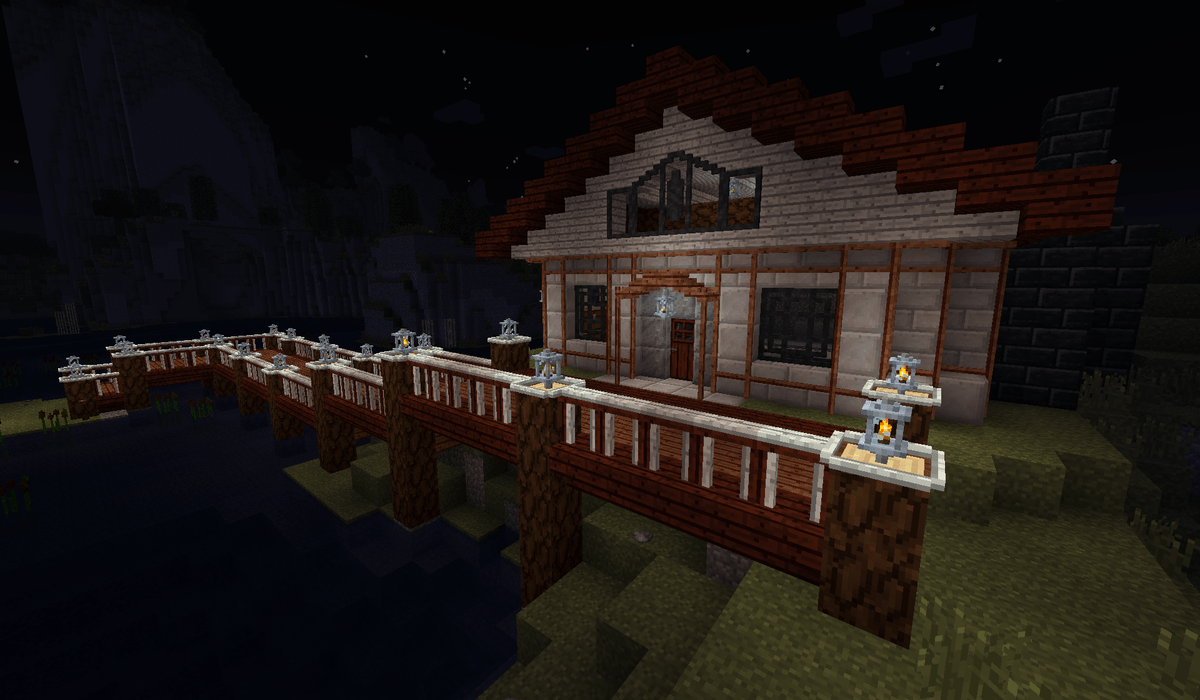
From the additional benefits:
- Now you only have to break the bottom block to cut down a tree.
- Added additional resources and items. Among them are earthenware, wooden firestarter and everything you need to develop technology. Everything is aimed at three stages of development: stone, bronze and iron age.
- New animals and plants appeared. Mining food has become more interesting, but now you need to defend yourself not only from monsters, but also from predators.
- The generation of biomes has been reworked.
Since the mod is global, a guide for new users has been added.
Global add-on (Twilight forest)
One of the best Minecraft mods. It is suitable for those who want to get an expanded lore and add some fantasy to Minecraft. Was released in 2011, but since then has been regularly updated, gaining popularity.
The Twilight Forest is a separate dimension with lots of trees and little light. It has several dozen biomes, and the location itself is more elaborate than the usual world or underworld.
Mod allows you to feel the spirit of the explorer and discoverer. In one of the zones there is an abandoned dungeon, in the highlands you can find a huge castle, and in the clouds you will meet flying islands.

The world of the dusky forest differs from the usual mechanics, reminiscent of metroidvania. If you want to advance deep into the world, you will have to kill a boss or perform a certain sequence of actions.
Also in the mod there are new items and local inhabitants. With them you will get acquainted as you pass the storyline.
The project has its own lore, so you will be able to gradually progress through the plot, in parallel studying the mysterious world. So if you want a global mod, which will take hours (and sometimes dozens of hours) - Twilight forest is perfect for this.
Town-building simulator (MineColonies)
And this mod on Minecraft is suitable for those who are tired of exploring the world and just want to build their own city. MineColonies is a city-building simulator in which you will start to develop your own settlement. You will do it as a colonizer - waiting for the arrival of new settlers, which then give tasks.

Briefly, the process can be summarized as follows: to build houses, you need to build houses. For the town hall you need a builder's house, the builder needs resources, so you will need a sawmill and a quarry. Also every good village has a farm, walls for defense, etc.
NPCs will take care of everything, you just need to supply them with resources to start with. After that they will start building the first buildings.
Tip: Choose a suitable place for construction. It should be a clearing, near which there are enough stones to build on.
Building new territories will be done through a special menu. Each building can be improved, you can also choose the design of the building, but for this you will need different resources. And if you want to fully master the mod, use this page on the wiki.
More Biomes O'Plenty
If you think that there are not enough biomes in Minecraft, this mod is for you. Dozens of interesting biomes to explore. Here are just a few of them:

- Alps. Giant snow-capped mountains full of resources and stone. The tops of some of them are higher than the clouds. The perfect place to set up your own secret base.
- Hot springs. The water in them has a turquoise color, and the springs themselves are surrounded by trees. This place can serve as a transit base, on which you can build a small house.
- Polar Region. An icy wasteland on which you can take long boat rides.
- Deadlands. Lots of lava, craters and creepers. If you need gunpowder to create dynamite, this is the place to go.
- Canyon. It is full of valleys, so you can make a beautiful dwelling above ground here.
And for a normal settlement with inhabitants you can use many other biomes where there is water, trees and good terrain without mountains and hollows.
Three industrial mods
Ever wanted to build an underground base with lots of secret doors? What about a huge hidden laboratory with a gigantic amount of machinery and technology. This is exactly what the mod Mekanism offers to do. He gives you the opportunity to feel like a scientist, developing futuristic technologies.
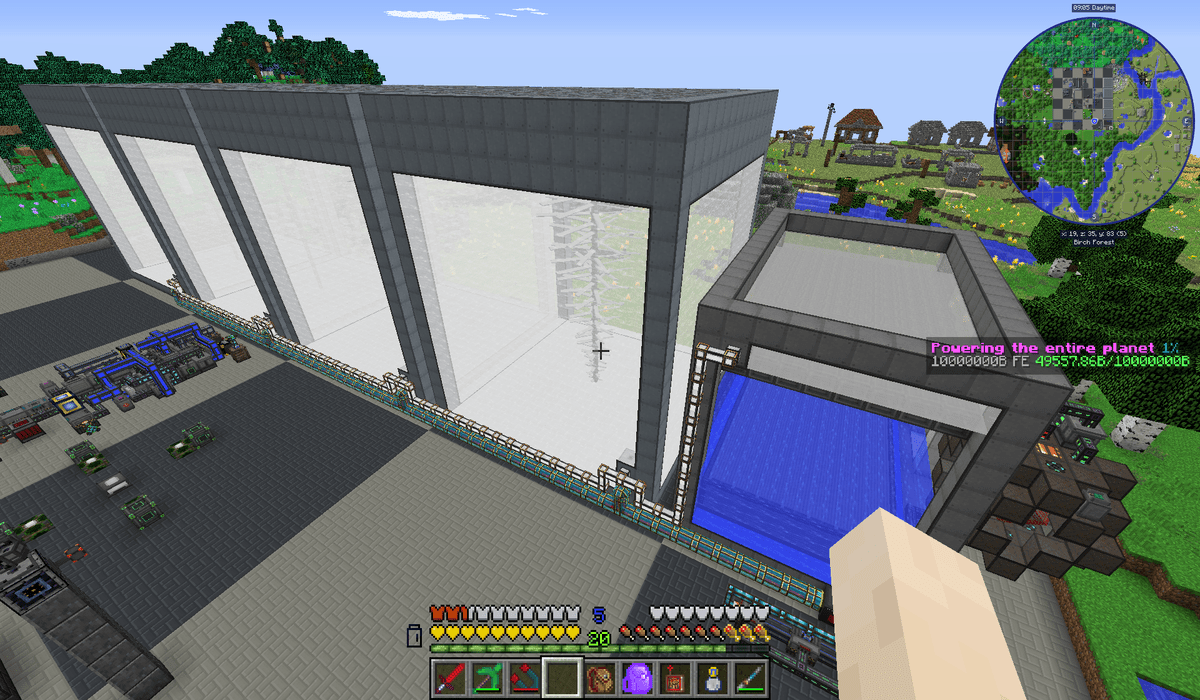
To create them, you will have to mine different ores, so their list was expanded. Collect osmium, uranium and lead, and then smelt to create different things. From interesting items were added atomic disassembler (sword, pickaxe, axe and shovel in one tool), charging stations, teleporters, devices that find useful ores, etc.
To use a large number of mechanisms, you will have to build items that generate electricity. Such are wind turbines, steam generators and biogenerators.
Now let's briefly consider what can be done with the help of this mod:
- Process and enrich ores. Now from one material you can get several types of items.
- Automatically mine ores with the help of special tools. The range of extraction is 32 blocks.
- Siphon liquids from dungeons.
- Create special alloys.
- Create electric analogs of furnaces, prepare sawmills, etc.
The second mod that adds new mechanisms is called Create. It adds two new types of ore, and also allows you to create your own factory, which will work due to kinetic energy.
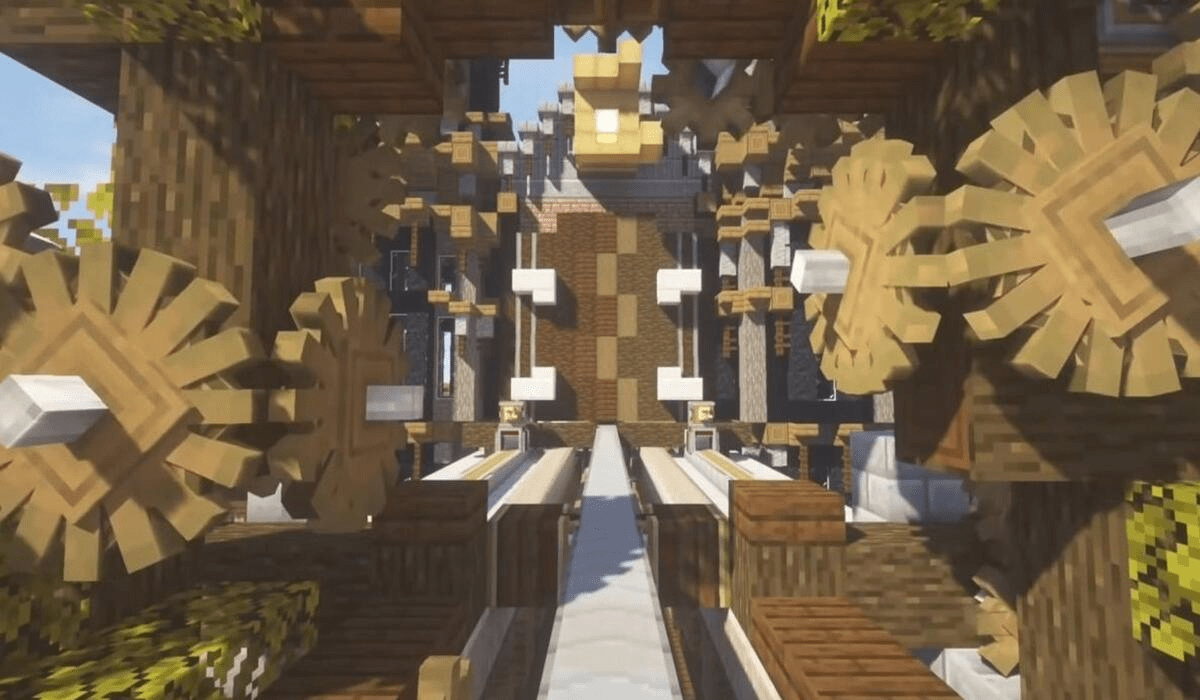
The mod adds gears, shafts, bowls, mechanical presses, etc. All this helps to create and decorate new buildings. The world becomes more dynamic due to the appearance of kinetic energy. You will be able to create your own train, moving platforms, gears, etc.
Well and of course the mod will help to automate the extraction of resources and speed up the crafting of new items. And there are also blueprints, thanks to which you will be able to build copies of their buildings.
The last mod is called Immersive Engineering. After installing it, you will get even more interesting ores. Building elements are divided into three types: metals, non-metals and liquids. Their combinations will allow you to create new tools and blocks.
The mod slightly expands trade by adding a resident engineer. This NPC trades materials that were added in the mod. The resident has his own house, penetrating into which you can pick up mechanical components, blueprints and ingots.

The mod adds interesting items, mechanisms and buildings. Therefore, we will briefly tell you what you get after installation:
- Useful components. These are things for crafting items. The list includes copper wires, rods, mechanical components, coils, etc.
- New building blocks and structures made of steel and aluminum.
- Concrete. Remember when we suggested building an underground base? A concrete block finish would look very organic.
- Useful blocks. Sometimes the base is aboveground, in this case over the fence you will be able to hang barbed wire. And if you want to fall quickly into the depths of the mine, you can install soft pillows at the bottom (it will be more interesting than a bucket of water). There are also three types of lanterns.
- Tools. The most recognizable part of the mod. Wire cutters and hook for working with wires, hammer for destroying ores. A canister for carrying 10 units of liquid at once. There is also a miner's drill that allows you to break blocks in mines faster.
- Weapons. Now you do not need to shoot off monsters with a bow. You will be able to craft a revolver and a railgun. There are different types of ammunition for them. In some cases, you can scraft a chemical thrower, and then with its help spray and set fire to enemies.
- Turrets. For dungeon corridors, base security, defense of outposts, etc.
- Generators and energy stores. Build a water wheel, windmill or diesel generator. Without energy, nothing in the mod will work. After that, store excess energy in special blocks.
And then there's the core sample. It helps to detect metal deposits in the chunk. One chunk has 16 blocks of length and width, as well as 256 blocks of depth.
The biggest role in the mod is played by machinery. Furnaces, mixers, pickers and excavators will allow you to put resource extraction and crafting on the stream. The developers also added Faraday armor. It is more suitable for local play, as it reduces the damage from the Tesla coil.
Medieval Craft mod
The creators of the mod were inspired by the Middle Ages, they decided to add castles, knights, weapons and armor, allowing you to play a medieval traveler.

The mod has earned great popularity in the English-speaking segment. Reviews and walkthroughs collect hundreds of thousands of views.
Since the Middle Ages was western, the buildings are also western. You can meet watchtowers, huge castles, which have treasures, as well as churches, in appearance resembling Catholic. All structures are guarded by knights in different types of armor.
There are different types of swords and armor, you can also get a musket, allowing you to shoot enemies from afar. Let's talk a little about what you can find in the chests:
- Various types of cold weapons. These include long swords, morgensterns, axes, maces, etc.
- Added several new types of armor. You can now become a knight, centurion, legionnaire, etc.
- Castles and fortresses of different formats. They can be looted, taking rare armor and useful resources. There are also monasteries. In the Middle Ages they were repositories of knowledge, so you can find libraries with books nearby. This place is something like a village: there are a couple of buildings, vegetable gardens and residents with whom you can trade.
You can also explore the ruins of castles in search of rare artifacts.
Castles, fortresses and watchtowers are divided between factions with different colors. They are feuding with each other. There are also thieves, which are analogous to brigands, so they are at enmity with all knights.
A selection of small mods that improve the game
A small selection of additional modifications that will improve the gameplay.

Remember that the more mods you install, the higher the probability of incompatibility. Therefore, sometimes you need to conduct tests, or download builds.
Optimization
Suitable for owners of weak PCs:
- Noisium. The world will be formed faster, but this does not affect the result of generation.
- Particle Core. In Minecraft there are particles that are not displayed, but at the same time load the computer. This mod will allow you to get rid of them. It also adds additional graphics settings.
- Ferrite Core. The modification reduces the consumption of RAM.
Interface
In Minecraft there are too many items, and the interface of the game at the same time looks outdated. These modifications will make the passage more comfortable:
- Just Enough Items. The standard inventory window in Minecraft is too small. Therefore, this mod adds a full-fledged interface that simplifies the search for items. In it you will be able to take the things you need, as well as see the recipes for crafting.
- Xaero's world map. This modification adds a full-fledged map, which can be viewed by pressing the M key.
- Inventory Profiles Next. When you play Minecraft, you will have a lot of things. Sorting them can take a lot of time. This mod adds special buttons that will help speed up this process.

And also with the mods on the updated interface, you can see more blocks. This helps to erect grandiose buildings.
Useful mods
They will make your time in the game more interesting:
- True Herobrine. Herobrine is one of the most famous characters of Minecraft. The mod adds him to the game, but makes him not aggressive. The mysterious watcher will follow the character from afar. This will make the game more atmospheric.
- Terra Forget. A relatively new mod on Minecraft, which changes the procedure for generating the world. Now mountains and rivers will become more realistic, as well as other natural places. Also, the modification affects various small things. For example, the coastline will be transformed.
- Forestry. The mod gives the opportunity to engage in beekeeping and breed butterflies. In the forest will appear a large number of new trees.
- Pam's harvest craft 2. Modification is designed for those who like to engage in gardening and farming. You will get a large amount of food and plants.
- Conquest Reforged. Get a huge amount of decorative blocks and build incredible structures.
And this is a cool channel with building ideas
How to install a mod on Minecraft?
Short but clear instructions:
- Install the Minecraft version of Forge. Most people use TLauncher for this.
- Looking for a mod that can be installed on Forge. Check the version for which it is suitable.
- Install the desired version of Forge.
- Download the mod, unzip it to the address: .minecraft/mods.
If there is no such folder - create it. You can also first install and run the desired version of Minecraft Forge. In this case, the folder will be installed automatically.

And also in the Launcher you can quickly switch between versions. Useful if you play on servers.
Since there are good Minecraft mods on the phone, we will tell you about their installation on the mobile version:
- In the playmarket find the file manager application. In Russian it is written as "File manager".
- Download the Minecraft mod for the phone. Most often it has the extension mcpack.
- Open the file with the help of Minecraft (button "Open with").
- Import the mod in the game.
Minecraft can be more than just a game - it is also suitable for learning. Help your child learn the basics of programming with the "Minecraft Programming for Kids" course. During the course, he will learn the key principles of writing code, will be able to develop spatial thinking and learn to work in a team. Go on and sign up with us.





