Nowadays, computer games have become very popular among children.
Sometimes children spend a lot of time playing and this can be a cause of concern for parents. If you notice that your child plays computer games late, you should not despair!
In this article, you will learn what parents can do to help their child diversify their interests and reduce the time spent on the computer.
Step 1: Discuss your concerns with your child
The first step to solving the problem is to discuss your concerns with your child. Sit down with him and ask him why he likes computer games so much. Try to understand what makes him spend so much time on the computer. Maybe your child feels confident and successful in the virtual world, or he simply has nothing to do after school.
- Parent: "I saw you playing until very late. I do not think that's good for you. Can you tell me why you like to play games so much?"
- Child: "I just like playing games, they are so much fun! And besides, I feel successful when I pass the levels"
Step 2: Help your child find other interests
Once you understand what drives your child to play, help him find other interests that can capture his attention. Find books, movies, or games that your child might be interested in.
It is important that the child chooses his new hobbies on his own, because only then he will be really interested in them.
- Parent: "Maybe we could watch some new movies together? What are you interested in?"
- Child: "I like adventure movies!"
- Parent: "Great! Let us see what's new in that genre."
Step 3: Create a schedule
After you and your child have found new hobbies, create a schedule to help him organize his time. The schedule can include times for homework, studying, sports, reading books, and of course, time for computer games. It is important that the child knows that he has time to play, but only after he has finished other tasks.
- Parent: "Let us make a schedule for next week. You can spend time playing, but only after you have done your homework and read a book. How do you like this schedule?
- Child: "Okay, I agree!"
Step 4: Limit your computer time
Computer games can be fun and entertaining, but spending too much time in front of a screen can have a negative impact on your child's health. Therefore, it is important to limit the amount of time your child spends on the computer. No more than one hour per day is recommended. Do not forget that children need to move around and get some fresh air.
- Parent: "I have noticed you spend a lot of time on the computer. Let us limit playtime to one hour per day. What do you think about this offer?
- Child: "Okay, I'll try it."
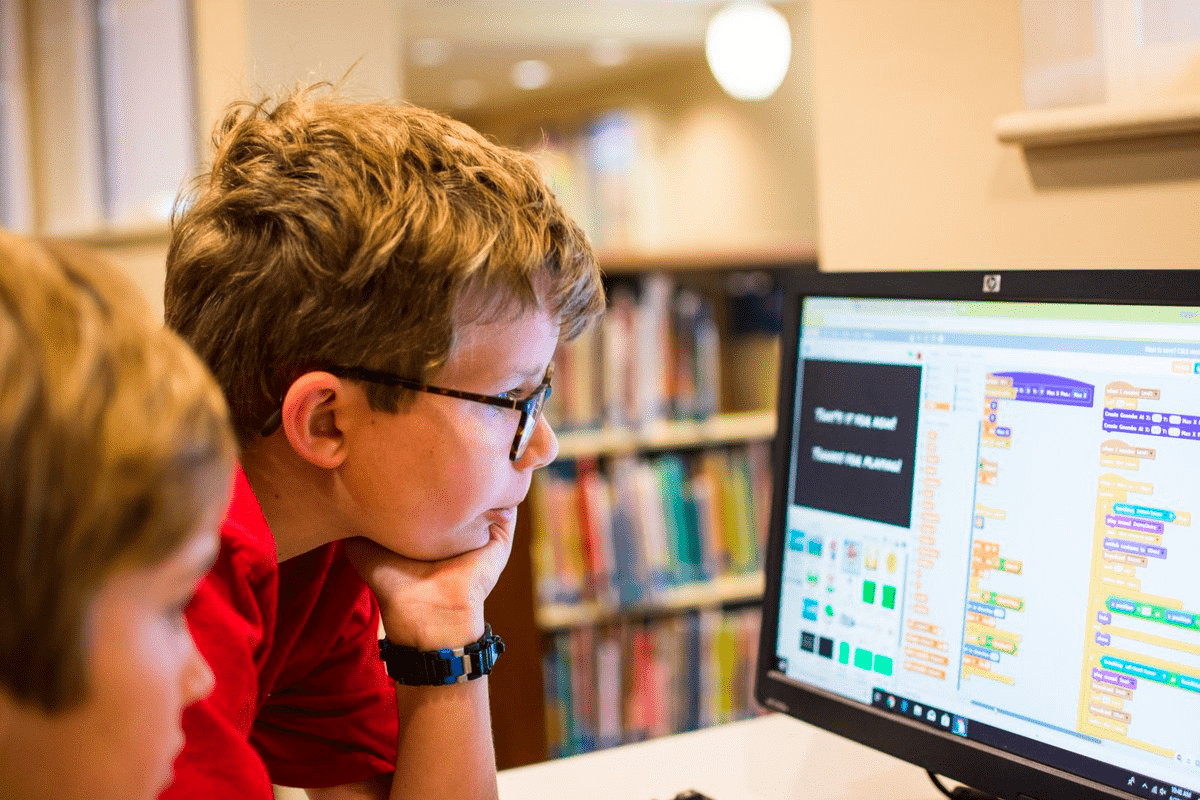
Step 5: Add game making courses
Game making courses are a great way to encourage your child's interest in computer games while teaching them new skills. If your child is already interested in games and wants to try making their own game, Coddy's courses may be a good choice.
Below are 4 options that can be added to Coddy's game development courses:
Learn the basics of programming. Programming is one of the most important skills required for game development. The child needs to know the basics of programming languages like Scratch, Python, C#, Java, etc. Coddy's game creation courses can help your child understand how code works and teach them how to create their own programs.
Show how game design works. Creating games consists not only of programming, but also of game design. The child must learn how to create concepts, characters, levels, and dialog. Coddy's game creation courses can help your child learn game design using tools like Unity, Construct 2, and more.
Learn animation and graphics. The visual component of the game is very important, and the child needs to learn how to create animations and work with graphics. Coddy's game creation courses can include training in animation and graphics creation tools such as Photoshop, Blender, Maya, etc.
Work with sound. Sound is another important aspect of the game. The child must learn how to create sound effects and music and work with voice actors. Coddy's game creation courses can include audio training using tools like Audacity, FL Studio, and more.
Step 6: Be a role model for your child
Children always pay attention to their parents' behavior. If you spend a lot of time behind the screen, your child will imitate that. Therefore, it is important to be a role model for your child and limit your time on the computer.
- Parent: "I am also going to keep a record of how much time I spend on the computer. We can do this together!"
- Child: "Okay, that would be great!"

Should a child be punished?
When a child spends too much time on the computer, many parents wonder if the child should be punished. There is no single answer to this question, because each case is individual and requires an individual approach.
Some parents believe that punishment can help a child understand the consequences of his or her actions. Often, however, punishment causes the child to begin hiding his or her actions rather than changing them.
Instead of punishing, it is better to talk to the child about his interests and help him find an activity that he does not like less than computer games.
You can also combine playing and learning by choosing educational computer games for your child that will help them develop the skills they will need in the future.
If the child breaks agreements and does not fulfill his obligations, it is worth talking to him first about the reasons for this behavior and how to help him change the situation. It is important to remember that punishment should not be the only response to a child's behavior and that it can have a negative impact on the relationship between parent and child.
After all, the main role of the parent is to help the child develop and learn how to manage his or her time. If your child spends too much time on the computer, do not panic and immediately impose a punishment. Instead, try to talk to him about his interests and help him find activities that are interesting and beneficial to his development.
Finally, remember that the time limit on the computer does not have to be harsh and strict. It is important that your child learns to balance his interests and spend his time in a healthy and developmental way.





